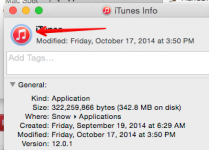I guess I'm a switcher by definition. I've been using MacBook Pros for years but have always run Windows in Bootcamp. This time on my new MBP 13" (n-r) I decided to stick with just OSx. I have Yosemite running. No complaints so far. I like the Notification Center. The only app I miss is called SNS-HDR, which is (IMO) the best HDR software out there, and it's free. But it's Windows only. Shame.
I installed a 512GB SSD and moved the HDD to the SuperDrive bay with a Data Doubler. Now I'm thinking of replacing the stock 500GB drive in the Data Doubler with a 2 or 3TB drive. I'm into photography and storing RAW files takes up lots of space. Photoshop works the same regardless of OS.
I could become a Mac-o-phile after all.