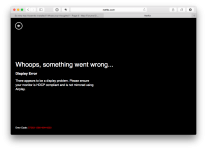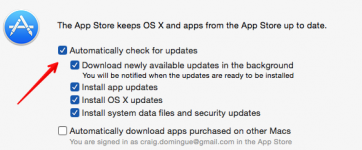- Joined
- Jan 7, 2008
- Messages
- 8,304
- Reaction score
- 244
- Points
- 63
- Location
- In Denial
- Your Mac's Specs
- 16Gb Mac Mini 2018, 15" MacBook Pro 2012 1 TB SSD
Well I finally installed Yosemite on my 2007 MBP. So far the only problem I've encountered is when I tried to enable Trim. It told me to reboot for the changes to take effect. On reboot my system hung and I ended up having to reinstall the OS.
EDIT: I am having the wake from sleep issue . . . only recourse is hard restart.
EDIT: I am having the wake from sleep issue . . . only recourse is hard restart.
Last edited: