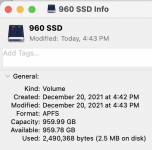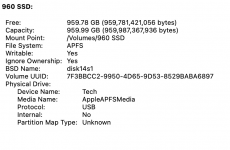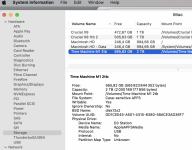- Joined
- Jan 1, 2009
- Messages
- 16,379
- Reaction score
- 4,735
- Points
- 113
- Location
- Winchester, VA
- Your Mac's Specs
- MBP 16" 2023 (M3 Pro), iPhone 16 Pro, plus ATVs, AWatch, MacMinis (multiple)
Probably not much, John. FV is ON by default these days, so when you went through the setup on the new machine you probably missed the very much understated offer to turn it off. If you want it on, no problem. Most of us who are not spies for some country or the Mafia don't bother with FV. You CAN turn it off, but it will take hours, if not days, for it to decrypt your 750GB of data on that drive. And note the nice, friendly, warning in the panel: "If you forget both your password and the recovery key, the data will be lost." Nice, eh?