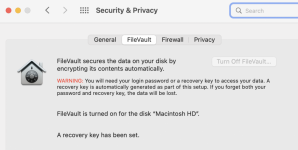- Joined
- Oct 16, 2010
- Messages
- 18,172
- Reaction score
- 1,918
- Points
- 113
- Location
- Brentwood Bay, BC, Canada
- Your Mac's Specs
- 2020 27" i9 5K nano iMac, 1TB(partitioned) SSD, GB, macOS 15.3.1 Sequoia
...This thread seems to be getting mixed up with discussions over different cloning apps? and I am finding it even more difficult to keep my head on straight?
I'm dropping out of the clone wars discussion, so that should die out. Let's focus on your backup.
Maybe one of the mods could move this new TM type discussion to a new separate thread...???
- Patrick
=======
Last edited:



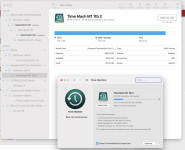
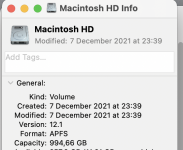
/cdn.vox-cdn.com/uploads/chorus_asset/file/4094020/mini1_2040.0.jpg)