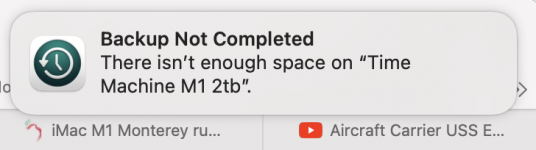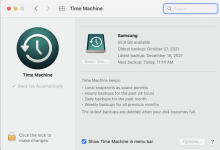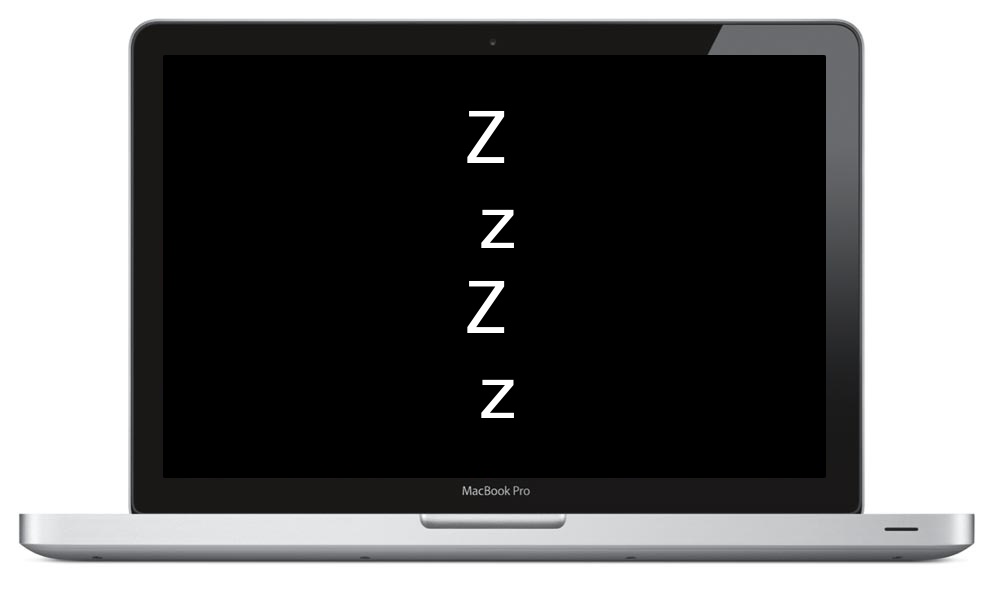Last night I started a new TM backup on a new SSD, formatted APFS. As soon as I invoked TM, the format changed to APFS (Case-sensitive), which I expected. I left the backup running overnight as it was going to be a FULL backup. This morning TM reported it had made NO backup. I used Finder to look at the backup drive and nothing was there. Get Info seemed to indicate that nothing was on the backup drive. That triggered me to the post I made earlier. Got back to the Mac a while ago and did some digging.
1. If I ENTER Time Machine, the backup appears, so it's there, even if it's not showing in Finder. I can see files with creating dates to prove that the backup is current.
2. After a reboot, the backup drive shows 600GB consumed of the 960GB, but Finder still shows nothing.
3. I used Terminal commands "defaults write com.apple.Finder AppleShowAllFiles true" and "killall Finder" to show hidden files, which worked as I could see other hidden files, but still nothing appears in Finder for the backup drive.
4. ENTERed Time Machine again, the backups show up and I can see that it did appear to back up.
5. Repointed to the original drive, ENTERed Time Machine and the backups from Dec 16 on are there.
6. Confirmed that Finder doesn't see them, even with hidden files showing, on that drive either.
The Utility TheTimeMachineMechanic (T2M2) from Eclectic Light reports in the last 24 hours:
Analysis from 2021-12-24 10:32:59 -0500 to 2021-12-25 10:32:59 -0500 for 24 hours:
Backing up 1 volumes to Samsung (/dev/disk5s2,16): /Volumes/Samsung
Backing up 1 volumes to Samsung (/dev/disk5s2,1e): /Volumes/Samsung
Backing up 1 volumes to Samsung (/dev/disk7s2,16): /Volumes/Samsung
Backing up 1 volumes to Samsung (/dev/disk7s2,1e): /Volumes/Samsung
Backing up 1 volumes to Samsung (/dev/disk8s2,16): /Volumes/Samsung
Backing up 1 volumes to 960 SSD (/dev/disk14s2,1e): /Volumes/960 SSD 1
Current free space on backup volumes:

/Volumes/Samsung = 55.93 GB

/Volumes/Samsung = 55.93 GB

/Volumes/Samsung = 55.93 GB

/Volumes/Samsung = 55.93 GB

/Volumes/Samsung = 55.93 GB
/Volumes/960 SSD 1
Started 4 auto backup cycles, and 3 manual backups;
no backup has been completed successfully in the period,
currently still making an auto backup,
last manual backup started 82.1 minutes ago,
Created 0 new backups, and deleted 0 old backups,
Created 7 new snapshots, and deleted 5 old snapshots,
Of 1 volume backups:
1 were full first backups,
3 were deep scans,
0 used FSEvents,
0 used snapshot diffs,
0 used consistency scans,
0 used cached events.

No error messages found.
NOTE: In that report the Samsung volume was the original TM backup drive, the 960 SSD was an empty SSD that I did the full backup to.
Despite T2M2 reporting that it is supposedly currently making an auto backup, the icon on the top bar does not have the arrow indicating a backup is underway. TM thinks the last backup is December 16, despite showing a more recent one when I ENTER TM itself:
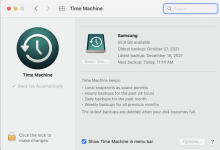
From all of this I can only conclude that somehow the files are "super hidden" even from Finder with hidden files showing. And that this super-hidden function started Dec 16 on this machine. From the Installation logs, nothing was installed Dec 16th except for a security update from Apple called "XProtectPlistConfigData."
As you can see, I have turned TM on, but it's still showing that the last one was December 16, despite making hourly backups again.
So, Officially, at this point I am totally stumped. It is working, the files are backed up, but it doesn't think it's working and thinks it's in the middle of a backup, when it is not.
I'd call Apple, but it's Christmas Day and I don't want to fight through the layers to try to get to an engineer who might actually know something. I think I'll wait and let John see if they have any suggestions. For now, the Chronosync backups are working fine, and TM does "seem" to be working, even if it doesn't know it is.
One more observation: There are now five snapshots on my boot drive, probably because I've turn on TM again. Usually there are just three. I'll have to keep an eye on how that changes through the day. I wonder if TM is showing the snapshots instead of what is on the actual backup drive? But then, what is taking up 600GB on the 960 SSD and is totally invisible?