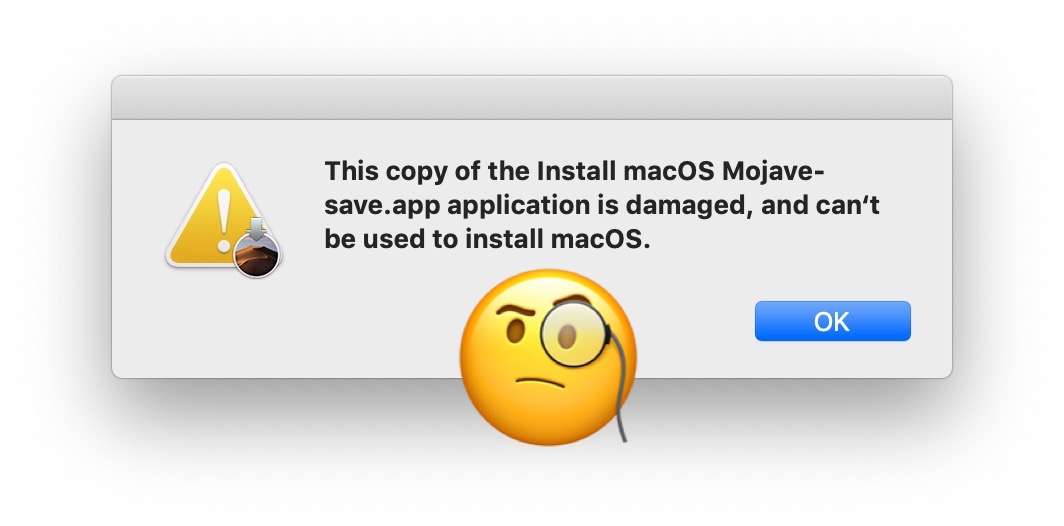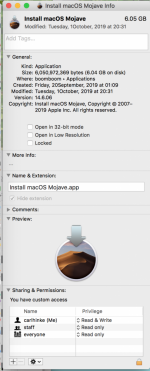- Joined
- Jun 12, 2011
- Messages
- 10,475
- Reaction score
- 2,536
- Points
- 113
- Location
- Melbourne, Australia and Ubud, Bali, Indonesia
- Your Mac's Specs
- 2021 M1 MacBook Pro 14" macOS 14.5 Mid 2010MacBook 13" iPhone 13 Pro max, iPad 6, Apple Watch SE.
It's really hard to answer your question, obviously 32 bit apps will not work with Monterey, as for the others you would have to check each individually. If they came via an installer package then that should work, but it's possible the installers themselves may be incompatible. Many "free standing" apps will work others may require varied levels of system access no longer allowed due to increased security. Some may offer you an update/upgrade when you try to launch them on Monterey.
Personally I would update everything you can first and resign yourself to losing a few. I know this sounds like a massive upheaval but you do still have the option of installing an earlier macOS such as macOS Mojave the last macOS to run 32 bit apps as you stated in your first post. This should give you breathing space with a mint OS on a new SSD to think about the apps you need to replace while keeping them running in the meantime.
Personally I would update everything you can first and resign yourself to losing a few. I know this sounds like a massive upheaval but you do still have the option of installing an earlier macOS such as macOS Mojave the last macOS to run 32 bit apps as you stated in your first post. This should give you breathing space with a mint OS on a new SSD to think about the apps you need to replace while keeping them running in the meantime.