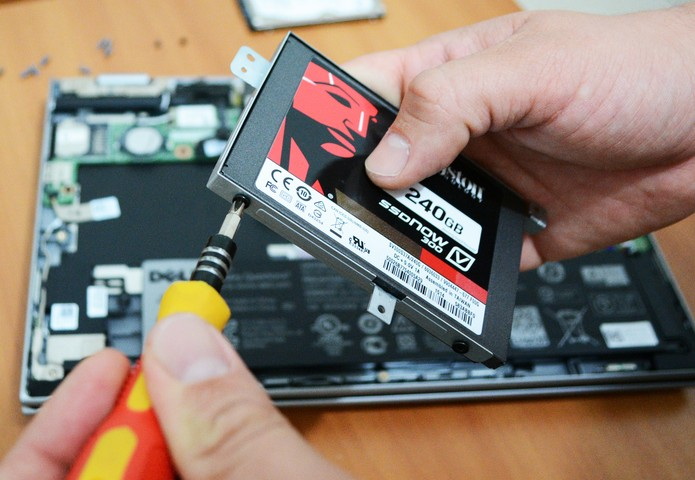- Joined
- Dec 21, 2021
- Messages
- 66
- Reaction score
- 4
- Points
- 8
Everytime I create a document, PDF or image, it's very slow to appear on my Desktop. Restart, Safe Boot, OnyX don't help. Pretty slow to wake from sleep, too, & applications seem slower to open.
It would be time-consuming/a lot of fiddling to 'upgrade' to Mojave from High Sierra, although I could keep my 32-bit third parties that way. Is there any advantage?
A lot of users have gone to Monterey; gotta say I hate it. It's not very customizable, e.g. Desktop Picture, folder icons aso. Too much security. I don’t need it. (Wonder who does, really.)
I often have minimal SSD space, currently 157GB of 1TB. Is that not enough free space?
Disk Utility reports disk is fine. However, SSDReporter shows 70% (Wear_Levelling_Count: 170 (threshold: 100)). Does that mean my SSD is ready to fail?
Thanks.
2015 MBP MacOS 10.13.6
It would be time-consuming/a lot of fiddling to 'upgrade' to Mojave from High Sierra, although I could keep my 32-bit third parties that way. Is there any advantage?
A lot of users have gone to Monterey; gotta say I hate it. It's not very customizable, e.g. Desktop Picture, folder icons aso. Too much security. I don’t need it. (Wonder who does, really.)
I often have minimal SSD space, currently 157GB of 1TB. Is that not enough free space?
Disk Utility reports disk is fine. However, SSDReporter shows 70% (Wear_Levelling_Count: 170 (threshold: 100)). Does that mean my SSD is ready to fail?
Thanks.
2015 MBP MacOS 10.13.6