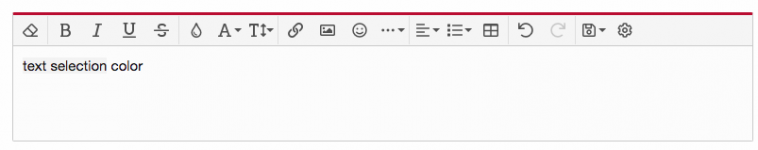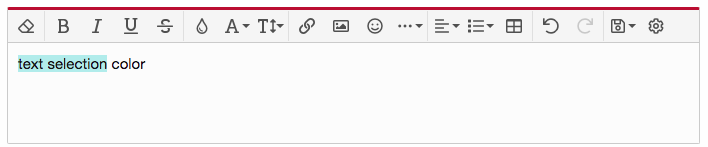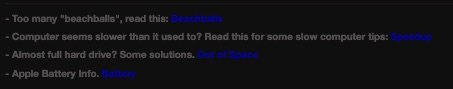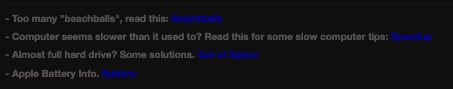- Joined
- May 20, 2008
- Messages
- 44,213
- Reaction score
- 1,424
- Points
- 113
- Location
- U.S.
- Your Mac's Specs
- 2017 15" MBP, 16gig ram, 1TB SSD, OS 10.15
Just to be sure everything is clear.
Rod's post was done yesterday in the new forum and the attached image was fine then.
So there was nothing to be fixed/cured in that case.
If anything, the fix for images from the old forum perhaps seems to have affected brand new images in the new forum
ie - in this case it has nothing to do with migration from the old forum.
If this is the case...maybe Rod or someone else could try duplicating the same thing Rod was doing...and see if the same result happens now (after the fix).
Here's what Rod did:
I'm running an extension called, Full Page Screen Capture (on Brave browser). One click and it captures the whole screen.
Thanks,
- Nick