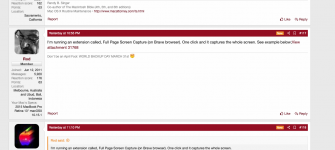I still have trouble with the basic functionality of Brave.
I just tried it again.
First thing came up is that there is an update - so I installed that. That part worked fine.
Then I tried to log into this site which I had already bookmarked and where I had used Brave previously.
But instead of mac-forums coming up I get this message: "Javascript is required. Please enable javascript before you are allowed to see this page."
Don't understand why javascript was disabled when I upgraded Brave - so to me that is a negative
Then I look for a way to enable javascript on Brave, can't find it after checking a few Brave preferences.
OK, next step - let's ask google
So I go back to Brave preferences and select:
On startup>open a specific page>..and I type in
Google
I expect google to come up when I select a new window in Brave (it does that with every other browser I have ever used), but not with Brave.
Seems they really mean "On Start up"- after I shut Brave down and launched it again, google did come up.
But I want google to come up when I open a new window -I don't want to have to shut down and relaunch Brave every time to do that.
So google then brings up a whole list of hits with people asking the same question, how to enable javascript.
I eventually find this:
Open the browser, click the gear icon on the upper right corner and click Internet Options. Go to the Security tab and click Custom level on the bottom. Scroll down until you find the Scripting option and enable the Active Scripting below that to enabled. Confirm the change and close the Settings window.
Well, to start with the gear icon is in the lower right corner now (so maybe that got moved), next I don't have an "Internet Options" option, but I have a "Privacy and Security" option - I go to that but then there is no "Custom Level" on the bottom.
Either Brave made a change or google brought up the info for a different browser.
Anyway - I checked another google hit and it directed me to the "Shields" option and then I see tha "Block Scripts" was set to "on" - at least I assume moving the button to the right is "on". Why on is red insread of green is beyond me.
But I moved the button to the left, ie "off" - so now I expected to be able to bring up mac-forums....but no, I get the same message.
Oh wait....just tried it again and mac-forums now comes up.
So it takes a few minutes (or seconds) before Brave recognizes the changed setting.
Now I can finally see what options there are to take a selective screen shot of a web page that extends below the monitor screen.