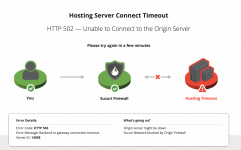- Joined
- Oct 16, 2010
- Messages
- 17,541
- Reaction score
- 1,576
- Points
- 113
- Location
- Brentwood Bay, BC, Canada
- Your Mac's Specs
- 2011 27" iMac, 1TB(partitioned) SSD, 20GB, OS X 10.11.6 El Capitan
Seem to happen a lot with Patrick's posts, but it isn't limited to him. It may be something in the way his smileys are entered.
FWIW: I don't know if it makes any difference, especially from what Ashwin just mentioned, but quite often I will use my Mac's method for inserting smileys using the Control+Command+SpaceBar method rather than the software option the forum uses and makes available.
- Patrick
=======
Last edited: