- Joined
- Sep 30, 2007
- Messages
- 9,962
- Reaction score
- 1,235
- Points
- 113
- Location
- The Republic of Neptune
- Your Mac's Specs
- 2019 iMac 27"; 2020 M1 MacBook Air; macOS up-to-date... always.
I can't address the rest of your post because I don't have multiple systems with multiple keyboards or mouse or trackpads. I guess it's good in that situation.
But I see zero latency with my Apple MM2 using BT. If you have latency, there is something wrong. That latency is, as I recall now that you mentioned it, one of the reasons why I ditched Logitech. I simply couldn't stand the laggy performance, random inputs and generally poor quality of the devices. I was surprised because I had used Logitech before and fully expected the mouse to work well, but it was just terrible. Won't ever have another.
But that's why we have choices!
Well on a technical level there is less latency, but it’s probably only a practical thing with hard core gamers. I’ve never had the problems you’ve had even when using them on Bluetooth. It may be a thing with their cheaper ones, perhaps?



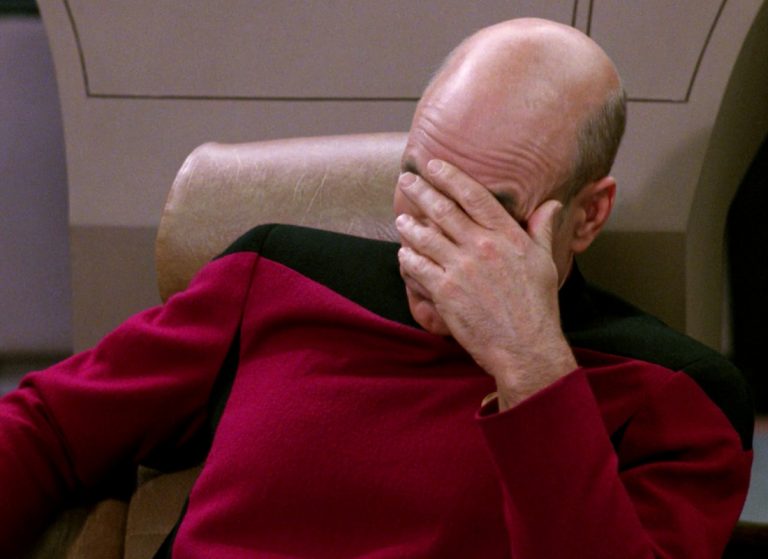




 The very thought makes me eyes water
The very thought makes me eyes water 

