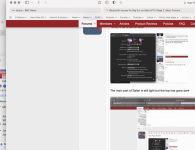- Joined
- Mar 30, 2010
- Messages
- 1,553
- Reaction score
- 164
- Points
- 63
- Location
- NW Wiltshire England
- Your Mac's Specs
- Mid 2010 MBP 13, 8 gig mem, 2 int disks 500gig SSD, 1Tb SSHD . 2010 iMac, 8 gig, 2 Tb SSHD. iMac M1
That was the only one that I could come up with too Ian.
Funny because I h ave just upgraded from PSE 2018 to 2022 about an hour ago and now playing with it. I can't either afford or warrent getting Photoshop for several hundren beer tokens.
Funny because I h ave just upgraded from PSE 2018 to 2022 about an hour ago and now playing with it. I can't either afford or warrent getting Photoshop for several hundren beer tokens.