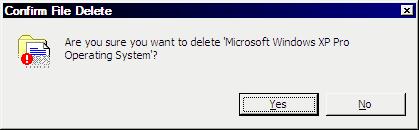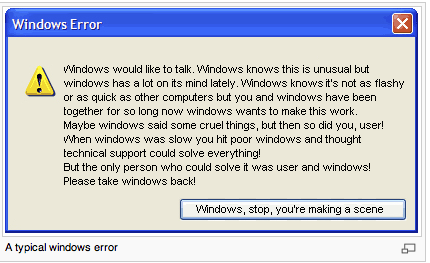- Joined
- Mar 15, 2006
- Messages
- 345
- Reaction score
- 2
- Points
- 18
- Location
- Caught somewhere in time...
- Your Mac's Specs
- MacBook Pro 15" 2.2GHz/4GB/250GB, G4 Cube 450MHz + 17" Studio LCD
i remember seeing this message on a school computer once...
Keyboard not found, press any key to continue
How do i do that???
Yeah I came across that on an old Dell at school, has to be my favourite!