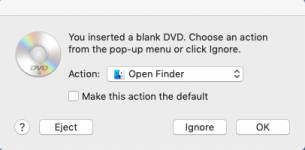- Joined
- Jan 17, 2013
- Messages
- 594
- Reaction score
- 17
- Points
- 18
- Location
- Bribie Island Qld Australia.
- Your Mac's Specs
- iMac, 21.5",OSX, Mojave Late 2012. Processor 2.7 GHz Intel Core i5. Memory now has 16GB. + macbook
I bought this drive from apple some time ago and yesterday I thought I'd download some music from iTunes. I tried on the imac, 21.5" late 2012, 10.14.6 with upgrade to 8Gb of ram and a 1TB SSD. I put in a brand new disc, opened disk utility and everything except 'info' was dimmed. I tried several times and zilch. Then I tried on the macbook air, 13" mid 2013, 10.12.6 bought refurbed from apple and no mod's except for a new battery. I disconnected the battery to reset the SMC and then tried with the same new CD... nothing. I unpacked another new CD and still the same. I found an old DVD and it played it perfectly. I tried a bought music CD and it played that perfectly too. I don't think it's the CD's themselves, they're Verbatim which I think are a decent make. I know I could be better off using a flash drive/usb stick, but I have an old Yamaha CD player/hard drive (CDR HD-1300) that only has line in (av) or I can record from a CD to the hard drive. So basically, I want to format/initialise a disc so that I can record from iTunes.