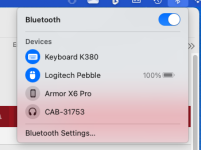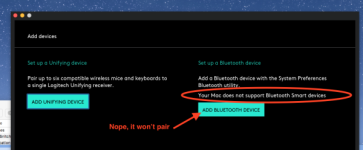It's not Bluetooth. It uses WiFi. The Dongle isn't BT, it's WiFi.
Yes, I realize the Logitech M720 Mouse I am using is using the USB Wi-Fi dongle which is what I preferred but beings curious I thought I would check out the Logitech mouse setup options but was rather surprised to discover that apparently it's not supported with my iMac which was a big surprise to me but luckily I don't need it as Bluetooth and I don't get along very well together.
Luckily for me I didn't want to use it as its optional Bluetooth setting as I saw no sign of that restriction when I was purchasing it. I wonder how many other users wanted to use the Bluetooth option and ended up in the same situation.
Similar to when I purchased a replacement Logitech M705 mouse, only to discover Logitech had removed the 8th thumb button and change your Glide pads from their previous exact same model number. I would think and expect a model numbers would change with a design change, which was a black mark for Logitech as far as I was concerned.
Anyway, I'm glad I don't need or want to use the Bluetooth option the Logitech M 720 apparently has, just not with my iMatt it seems:
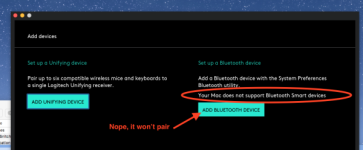
PS: neither are the Logitech USB Wi-Fi dongles always compatible with their previous USB wireless mouse models, which they also failed to mention on their web pages, I'm the same thing applies to their Logitech mouse preference pane software. Newer versions are needed for their newer mice, and their older software is needed for their older mice if anyone like myself ends up using both their old and their newer mice.
Oh well, they're all working the way I need but the setup was a bit of a PITA and their customer support was basically useless which I found rather surprising.
- Patrick
=======