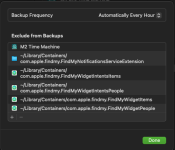- Joined
- Dec 16, 2021
- Messages
- 775
- Reaction score
- 103
- Points
- 43
We seem to be far adrift of the original problem. I suppose I have not been sufficiently clear.
I have two TM backup drives and I've scheduled one backup a day. I always get the first backup (on alternate drives, as expected) but sometimes TM tries to do a second on the same day. I have no idea why. It took me a while to realize but this second attempt seems to be what produces the error that the backup stopped because some files could not be accessed.
I never had a problem until I upgraded to Sequoia, which may or may not be the problem. The actual problem is not exactly life threatening. I just ignore it and I get a backup the next day. However, I was curious about what was going on, hence the original post.
I have two TM backup drives and I've scheduled one backup a day. I always get the first backup (on alternate drives, as expected) but sometimes TM tries to do a second on the same day. I have no idea why. It took me a while to realize but this second attempt seems to be what produces the error that the backup stopped because some files could not be accessed.
I never had a problem until I upgraded to Sequoia, which may or may not be the problem. The actual problem is not exactly life threatening. I just ignore it and I get a backup the next day. However, I was curious about what was going on, hence the original post.