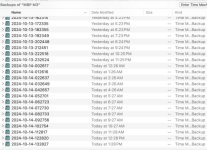Yesterday, she didn't get the message, today she did, and here's the result:
Check Time Machine 8 hours
tps://docs.google.om/spreadsheets/d/1YELFnM3D0IVobJ1DACNXVudVmBAktScURa76sPtlaQw/edit#gid=764540601 (outdated link removed)
Analysis from 2024-10-13 22:18:02 -0600 to 2024-10-14 06:18:02 -0600 for 8 hours:
Backing up 1 volumes to LACIE Time Machine (/dev/disk7s2,TMBackupOptions(rawValue: 257)): /Volumes/LACIE Time Machine
Current free space on backup volumes:

/Volumes/LACIE Time Machine = 586.5 GB
Destination IO performance measured:
Wrote 1 50 MB file at 69.77 MB/s to "/Volumes/LACIE Time Machine" in 0.717 seconds
Concurrently wrote 500 4 KB files at 14.36 MB/s to "/Volumes/LACIE Time Machine" in 0.143 seconds
Wrote 1 50 MB file at 80.99 MB/s to "/Volumes/LACIE Time Machine" in 0.617 seconds
Concurrently wrote 500 4 KB files at 12.61 MB/s to "/Volumes/LACIE Time Machine" in 0.162 seconds
Wrote 1 50 MB file at 143.02 MB/s to "/Volumes/LACIE Time Machine" in 0.350 seconds
Concurrently wrote 500 4 KB files at 2.15 MB/s to "/Volumes/LACIE Time Machine" in 0.952 seconds
Wrote 1 50 MB file at 127.98 MB/s to "/Volumes/LACIE Time Machine" in 0.391 seconds
Concurrently wrote 500 4 KB files at 13.70 MB/s to "/Volumes/LACIE Time Machine" in 0.149 seconds
Wrote 1 50 MB file at 104.91 MB/s to "/Volumes/LACIE Time Machine" in 0.477 seconds
Concurrently wrote 500 4 KB files at 20.80 MB/s to "/Volumes/LACIE Time Machine" in 0.098 seconds
Wrote 1 50 MB file at 95.45 MB/s to "/Volumes/LACIE Time Machine" in 0.524 seconds
Concurrently wrote 500 4 KB files at 14.31 MB/s to "/Volumes/LACIE Time Machine" in 0.143 seconds
Wrote 1 50 MB file at 53.36 MB/s to "/Volumes/LACIE Time Machine" in 0.937 seconds
Concurrently wrote 500 4 KB files at 11.51 MB/s to "/Volumes/LACIE Time Machine" in 0.178 seconds
Started 7 auto backup cycles, and 0 manual backups;
no backup has been completed successfully in the period,
currently still making an auto backup,
Created 0 new backups
Created 7 new snapshots, and deleted 8 old snapshots.
Of 7 volume backups:
0 were full first backups,
0 were deep scans,
7 used FSEvents,
0 used snapshot diffs,
0 used consistency scans,
0 used cached events.
Backup results:
Finished copying from volume "Data"
2105 Total Items Added (l: 430.3 MB p: 456.7 MB)
6855 Total Items Propagated (shallow) (l: Zero KB p: Zero KB)
896981 Total Items Propagated (recursive) (l: 476.11 GB p: 473.64 GB)
899086 Total Items in Backup (l: 476.54 GB p: 474.09 GB)
1023 Files Copied (l: 216.1 MB p: 234.6 MB)
708 Directories Copied (l: Zero KB p: Zero KB)
358 Symlinks Copied (l: 8 KB p: Zero KB)
4361 Files Move Skipped (l: Zero KB p: Zero KB) | 4361 items propagated (l: 2.33 GB p: 2.33 GB)
2494 Directories Move Skipped (l: Zero KB p: Zero KB) | 885765 items propagated (l: 473.77 GB p: 471.3 GB)
16 Files Delta Copied (l: 214.2 MB p: 222.1 MB)
11 Directories Optimized Moved (l: Zero KB p: Zero KB) | 8917 items propagated (l: 216.4 MB p: 221.1 MB)
Finished copying from volume "Data"
1101 Total Items Added (l: 211.9 MB p: 225.3 MB)
4744 Total Items Propagated (shallow) (l: Zero KB p: Zero KB)
904150 Total Items Propagated (recursive) (l: 476.37 GB p: 473.91 GB)
905251 Total Items in Backup (l: 476.58 GB p: 474.14 GB)
610 Files Copied (l: 92.2 MB p: 100.9 MB)
205 Directories Copied (l: Zero KB p: Zero KB)
274 Symlinks Copied (l: 6 KB p: Zero KB)
2463 Files Move Skipped (l: Zero KB p: Zero KB) | 2463 items propagated (l: 1.46 GB p: 1.46 GB)
2281 Directories Move Skipped (l: Zero KB p: Zero KB) | 896943 items propagated (l: 474.9 GB p: 472.46 GB)
12 Files Delta Copied (l: 119.7 MB p: 124.4 MB)
2 Directories Optimized Moved (l: Zero KB p: Zero KB) | 648 items propagated (l: 175.1 MB p: 175.2 MB)
Finished copying from volume "Data"
3000 Total Items Added (l: 1.5 GB p: 1.51 GB)
210 Total Items Propagated (shallow) (l: Zero KB p: Zero KB)
20121 Total Items Propagated (recursive) (l: 8.18 GB p: 7.82 GB)
23121 Total Items in Backup (l: 9.68 GB p: 9.33 GB)
2624 Files Copied (l: 1.37 GB p: 1.37 GB)
156 Directories Copied (l: Zero KB p: Zero KB)
208 Symlinks Copied (l: 5 KB p: Zero KB)
210 Directories Move Skipped (l: Zero KB p: Zero KB) | 19911 items propagated (l: 8.18 GB p: 7.82 GB)
12 Files Delta Copied (l: 133.3 MB p: 137.9 MB)
1 Files Optimized Moved (l: Zero KB p: Zero KB) | 1 items propagated (l: 25.4 MB p: 26.3 MB)
1405 Directories Optimized Moved (l: Zero KB p: Zero KB) | 878249 items propagated (l: 467.04 GB p: 464.96 GB)
Finished copying from volume "Data"
1105 Total Items Added (l: 180 MB p: 193 MB)
3889 Total Items Propagated (shallow) (l: Zero KB p: Zero KB)
903938 Total Items Propagated (recursive) (l: 476.56 GB p: 474.11 GB)
905043 Total Items in Backup (l: 476.74 GB p: 474.31 GB)
637 Files Copied (l: 80.3 MB p: 87.8 MB)
209 Directories Copied (l: Zero KB p: Zero KB)
247 Symlinks Copied (l: 6 KB p: Zero KB)
2166 Files Move Skipped (l: Zero KB p: Zero KB) | 2166 items propagated (l: 1.52 GB p: 1.53 GB)
1723 Directories Move Skipped (l: Zero KB p: Zero KB) | 897883 items propagated (l: 475.04 GB p: 472.58 GB)
12 Files Delta Copied (l: 99.7 MB p: 105.2 MB)
Finished copying from volume "Data"
3530 Total Items Added (l: 1.65 GB p: 1.66 GB)
239 Total Items Propagated (shallow) (l: Zero KB p: Zero KB)
19717 Total Items Propagated (recursive) (l: 8.18 GB p: 7.81 GB)
23247 Total Items in Backup (l: 9.83 GB p: 9.47 GB)
3091 Files Copied (l: 1.52 GB p: 1.52 GB)
198 Directories Copied (l: Zero KB p: Zero KB)
224 Symlinks Copied (l: 5 KB p: Zero KB)
4 Files Move Skipped (l: Zero KB p: Zero KB) | 4 items propagated (l: 1.2 MB p: 1.2 MB)
235 Directories Move Skipped (l: Zero KB p: Zero KB) | 19474 items propagated (l: 8.18 GB p: 7.81 GB)
17 Files Delta Copied (l: 133 MB p: 139.2 MB)
3 Files Optimized Moved (l: Zero KB p: Zero KB) | 3 items propagated (l: 143.3 MB p: 144.2 MB)
1766 Directories Optimized Moved (l: Zero KB p: Zero KB) | 878150 items propagated (l: 466.78 GB p: 464.7 GB)
Finished copying from volume "Data"
1522 Total Items Added (l: 197.3 MB p: 192.7 MB)
3513 Total Items Propagated (shallow) (l: Zero KB p: Zero KB)
886620 Total Items Propagated (recursive) (l: 475.25 GB p: 473.63 GB)
888142 Total Items in Backup (l: 475.45 GB p: 473.82 GB)
1142 Files Copied (l: 120.5 MB p: 113 MB)
186 Directories Copied (l: Zero KB p: Zero KB)
187 Symlinks Copied (l: 4 KB p: Zero KB)
1530 Files Move Skipped (l: Zero KB p: Zero KB) | 1530 items propagated (l: 1.34 GB p: 1.35 GB)
1983 Directories Move Skipped (l: Zero KB p: Zero KB) | 881577 items propagated (l: 473.91 GB p: 472.27 GB)
7 Files Delta Copied (l: 76.8 MB p: 79.7 MB)
9 Directories Optimized Moved (l: Zero KB p: Zero KB) | 16541 items propagated (l: 1.3 GB p: 492.9 MB)
Finished copying from volume "Data"
2541 Total Items Added (l: 1.23 GB p: 1.24 GB)
1157 Total Items Propagated (shallow) (l: Zero KB p: Zero KB)
247288 Total Items Propagated (recursive) (l: 91.99 GB p: 92.22 GB)
249829 Total Items in Backup (l: 93.22 GB p: 93.46 GB)
2144 Files Copied (l: 1.14 GB p: 1.15 GB)
172 Directories Copied (l: Zero KB p: Zero KB)
216 Symlinks Copied (l: 5 KB p: Zero KB)
532 Files Move Skipped (l: Zero KB p: Zero KB) | 532 items propagated (l: 327.9 MB p: 333.9 MB)
625 Directories Move Skipped (l: Zero KB p: Zero KB) | 245599 items propagated (l: 91.66 GB p: 91.89 GB)
9 Files Delta Copied (l: 86.4 MB p: 88.5 MB)
1051 Directories Optimized Moved (l: Zero KB p: Zero KB) | 652499 items propagated (l: 383.54 GB p: 380.86 GB)
Finished copying from volume "Data"
922 Total Items Added (l: 172.5 MB p: 183.8 MB)
4124 Total Items Propagated (shallow) (l: Zero KB p: Zero KB)
904379 Total Items Propagated (recursive) (l: 476.58 GB p: 474.13 GB)
905301 Total Items in Backup (l: 476.75 GB p: 474.31 GB)
583 Files Copied (l: 67.7 MB p: 75.2 MB)
162 Directories Copied (l: Zero KB p: Zero KB)
167 Symlinks Copied (l: 4 KB p: Zero KB)
2136 Files Move Skipped (l: Zero KB p: Zero KB) | 2136 items propagated (l: 1.57 GB p: 1.58 GB)
1988 Directories Move Skipped (l: Zero KB p: Zero KB) | 898119 items propagated (l: 475.01 GB p: 472.55 GB)
10 Files Delta Copied (l: 104.7 MB p: 108.6 MB)

No error messages found.
Scheduling system checks are disabled.