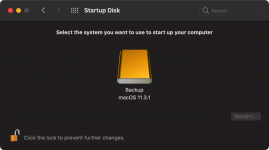- Joined
- Sep 16, 2008
- Messages
- 3,574
- Reaction score
- 618
- Points
- 113
- Location
- Canada
A couple of things struck me when reading the AppleInsider article:
1. It states:
2. The other part is that this thread is about making a bootable clone to recover from a storage failure of the main drive, unfortunately I don't see anything in the AppleInsider article that adresses that. Just being able to boot off an external and booting into a clean installation of BS is sort of useless unless without the data.
1. It states:
With the tight integration of the M1 SoC processor, RAM and storage, I don't think that is necessarily true.While this article is more about making it possible to have an M1-based Mac that has more primary storage, the same principle can be used to create a bootable drive for emergencies. If the main macOS installation fails, using an externally-bootable drive will allow a user to quickly get their Mac up and running without touching the internal storage.......
2. The other part is that this thread is about making a bootable clone to recover from a storage failure of the main drive, unfortunately I don't see anything in the AppleInsider article that adresses that. Just being able to boot off an external and booting into a clean installation of BS is sort of useless unless without the data.