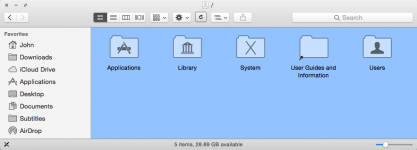Do remember if your backup drive has a lot of room, there are many backups stored there. If you remember the date you backed up with the older OSX, you look for that backup and select it and it will restore whatever OSx version was there.
Also I keep Time Machine off when doing any upgrades just like you said. Makes things more simple to figure out which Time Machine backup to have it restore!

Indeed, got 1.1TB free on my 3TB MyBook I use for backup..
Well after my first full day of using the new OS, here is my thoughts on it.
Notes application looks like crap, I somehow get the feeling someones display at Apple wasnt color and gamma corrected. Sad as I use this application a ton.
Most all the other application with the exception of Safari and iTunes look very nice.
I expected more translucency like the main application bar.
The Min/Max/Close buttons are fuggly.. And what is with the icons in buttons now? Havent had that in a long time. IMHO these should be replaced with the older ones and it would help the looks A LOT.. LOL
Safari is a little buggy, I personally will be fully moving to Firefox next weekend. IMHO it looks better with the new OSX theme.
Most all the new dock icons look nice except the trash can, its just completely out of place. IMHO they grabbed that icon from a black and white linux icon theme. Same as the folder icons. I have seen them before, they stole those..
I really love the dark mode, but the right click menu should have also matched the dark/light modes.
Over all I like the look of the filesystem browser, its clean and contrast well unlike some other applications.
If anyone ever used GNOME and the older Industrial theme, you will likely love this theme a lot.
If they can make the application bar translucent and fix the ugly m/M/X buttons, as well as the trash can, then visually It will be very nice. But lets hope they focus on the system bugs first..