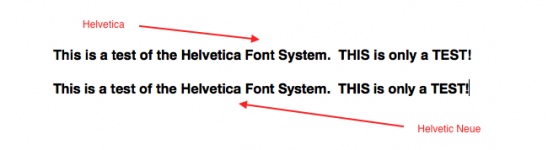At no point did I suggest that my experiences were universal.
Apart from saying that the interns and custodians wrote the OS.
Oh, and saying:
OS X has become a frustrating experience in terms of productivity.
and
There is no way that I can recommend Yosemite in its current incarnation and I think I'm going to simply say "unless you absolutely need to upgrade to Yosemite, stick with Mavericks for now."
You may not THINK you're inferring that other people must be having similar issues with those statements, but in point of fact that is exactly what you're saying.
And, it is possible that it's not something I did - I like to think I know enough about how to use my Mac that I'd be able to pinpoint the issue after a clean install.
I am extremely confident that it is not likely to be any sort of human error on your part. I was not even attempting to claim that it was your fault; I was pointing out that the level of problems you are having is completely atypical (I've probably read several hundred, if not a thousand, report good and bad about Yosemite over the weekend, and can say your particular issues are atypical with great confidence).
All I was saying is that you seem to be solely blaming Yosemite in your original post, but in reading it I'm seeing that there are pretty obviously other factors at play in the situation there. I have no idea what they are at present, and I'm keenly interested to help troubleshoot and learn what the culprit(s) are. Just like I am with other people here who write in with problems (on any OS version or machine).
Fair enough - there may very well be something at play.
Seems likely to me.
That said, not only do your experiences reflect no more "truth" than my own
As I previously mentioned, I've been helping people deploy Yosemite for months. I'd say some 40 machines or so, ranging from new to several years old. It's not a million test units, but its enough to give me great confidence that Yosemite isn't the sole cause, since absolutely NONE of the machines I've seen running it for the past three months have had anything near the level of problems you describe. That's not, incidentally, the same thing as saying no problems -- beta software is still beta software.
but much of what I've been frustrated with is and has been experienced by others including the distressingly blurry system font (
source)
I can only respond to this with a screenshot from my non-retina 2012 MBP. This is Yosemite, in Dark Mode, with a SimpleNote document below the menu bar:

To me, that is not blurry. I cannot offer an explanation of why you're having difficulty there, but at least now you have a point of reference you can perhaps compare to. I have "Use LCD font smoothing when available" checked in General preferences, but perhaps you could try turning that off and see if that makes a difference.
and the inability for Mail to handle known mail credentials for no apparent reason (thus leaving me with the inability to send mail). I'm not saying that I've had no role in this but when much of what I do worked perfectly fine under Mavericks, I'm not the only one to blame.
It was certainly not my intention to BLAME you, just to point out that you're the only person on Mac-Forums with these multiple issues (beyond the two you just mentioned), which at least suggests the problems are not that widespread in the particular combination in which you have them.
I have certainly read of others with Mail issues, and perhaps that is a genuine Mail bug (though again I feel confident the 1M beta testers would have caught something so major, which suggests some possible external factor there). Time and testing will tell. It just seemed to me that you were pronouncing that Yosemite generally sucks (which infers that it would do so for everyone) based on a single reference point, and I was saying "no, that's probably not the case, given these other data points." That's all.
I sincerely hope you are able to troubleshoot the root cause(s) and get back to being productive. I'm nearly as interested as you in figuring out the problem. I hope that's made things clearer.