OP
- Joined
- Jan 17, 2013
- Messages
- 594
- Reaction score
- 17
- Points
- 18
- Location
- Bribie Island Qld Australia.
- Your Mac's Specs
- iMac, 21.5",OSX, Mojave Late 2012. Processor 2.7 GHz Intel Core i5. Memory now has 16GB. + macbook
krs,
Yes the info' came from Macfixit Australia and apple, but I do find it hard to believe. If by the interface you mean the means of connecting it, then yes it's compatible, I double checked that and it's an OWC SSD as well, who I believe have a good rep'.
Yes the info' came from Macfixit Australia and apple, but I do find it hard to believe. If by the interface you mean the means of connecting it, then yes it's compatible, I double checked that and it's an OWC SSD as well, who I believe have a good rep'.





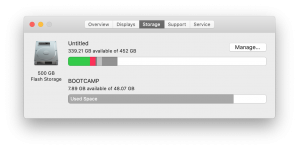
 . I'm so pleased for you. You give hope to all of us "oldies".
. I'm so pleased for you. You give hope to all of us "oldies".
