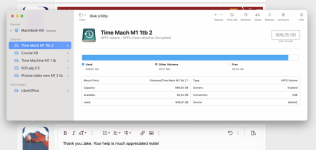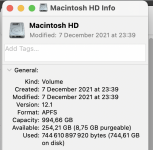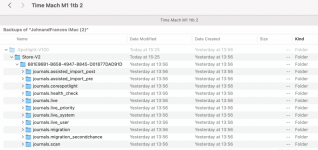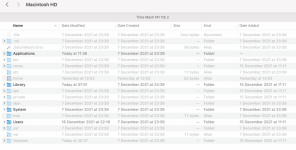- Joined
- Feb 1, 2011
- Messages
- 4,905
- Reaction score
- 2,910
- Points
- 113
- Location
- Sacramento, California
I just tested this. CCC appears to create a bootable clone and the system actually tries to boot from the "clone" but hangs up about halfway thru the boot process. It then halts and instead boots from the internal SSD. The same result I experienced several weeks ago.
Then I highly recommend that, for the good of all of us, you contact Mike Bombich and figure out what you, or the program, are doing wrong. He feels that his program can now reliably create bootable clones under Monterey. If it can't, or if users can't figure out how to do it using his product, he needs to know this and remedy the situation.