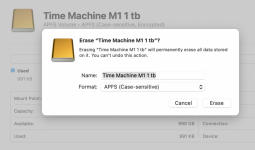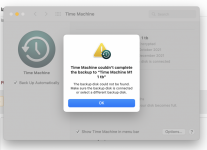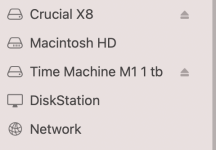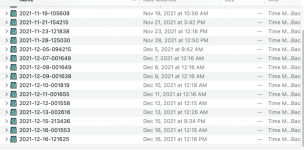As of a few weeks ago, BOTH can now create a fully functional bootable external backup clone under Monterey. Both companies worked directly with Apple to make this happen.
A clone is as useful as any other type of backup, and probably much more so.
It's true that you can't boot from a bootable clone if your M1x-based Mac has a dead internal SSD. But if your internal SSD in your M1x-based Mac is dead, YOUR ENTIRE MAC IS DEAD FOR EVERY SINGLE PURPOSE. It won't run again, for any purpose, unless you get it repaired. (Likely requiring a replacement motherboard.) That's not a failing of your clone backup (or any other sort of backup), it is completely how your M1x-based Mac is.
Your bootable clone backup will still work to boot up a different Mac (allowing you to get back to work immediately), assuming that your OS is compatible with that other Mac (so your clone backup may actually be much more valuable than a TimeMachine backup, which you can't boot and immediately work from), and your bootable clone backup will still work with your M1x-based Mac once it is repaired.
Randy, what you say is true, but it is important to note that the biggest difference in how clones work now is the fact that in the past, under Intel architecture, if the internal storage failed (hardware), you could use a clone to immediately reboot the machine. That is no longer true on Apple Silicon. Most of us, I venture, do not have a different Mac, also Apple Silicon, from which to boot if the storage fails in the machine. In addition, the boot process now involves an "owner" of a drive, so the clone has to be the only partition on the external drive or the ownership gets in the way. (
When you can’t restart an M1 Mac from an external disk ) Note that in the article referenced he said, in part:
"The workaround is to select the internal SSD as the boot volume, restart from that, and there use the Startup Disk pane to change the boot volume."
Even changing the boot drive is more complex in Monterey on Mx Macs. (
How Recovery works on M1 series Macs ) So, to change boot volume, a user may have to boot from the internal to change the boot drive. And if the internal cannot be booted because of hardware, that won't be possible. As you say, if the internal storage fails the entire system is dead. And that makes the clones slightly less useful because in the Intel archictecture, a hardware storage failure did not make the entire computer dead. Whereas before a clone could boot a machine with hardware storage failure, now it cannot.
So, while a clone is useful, I still think it is not so useful as it was under the Intel architecture.
What I have done is shift the clone process to clone only my Data Volume. I don't bother with any system backups because the secure enclave holds system files and now has a new process to re-install the OS called EACAS: (
Erase All Contents and Settings: prepare your Mac for disposal and more ). If I end up with a corrupted internal drive, I'll use EACAS to wipe it out, reinstall the OS and then restore from my TM backup, or clone backup. I've already done that once and it worked perfectly (and much quicker than the old restore method).
Now, as you said, if you have multiple Mx Macs, then a bootable clone could be used with one of those to get going again. Boot from the internal on that replacement, set the boot drive to the external and then reboot from the external and you are back in action. Just remember that you will need to reset the boot drive back to the internal when you are done with the backup there.