- Joined
- Oct 18, 2014
- Messages
- 587
- Reaction score
- 32
- Points
- 28
- Location
- Western North Carolina (NJ transplant)
- Your Mac's Specs
- MBP 13", 2020, 2.3 Ghz, Quad core i7, 16gb, 1 TB, Iris Plus Graphics 1536 MB , Sonoma 14.1.1
I never open any email that is unsolicited. A couple of weeks ago, I was waiting for an important package that was already 2 days late. There was an email entitled something along the lines of, "your package was damaged in transit" and was coincidentally from UPS. I opened it and ............. uggghhhhhh, I new I screwed up. The return address was gibberish and the text was irrelevant. The next morning, there were hundreds of emails in my junk folder. The following day, even more.
The first thing I did was block the sender, but that didn't work because the return addresses were all gibberish and unique. I went through every one to make sure a real email didn't get caught up by the junk filter by accident. That didn't work, every day there were more, many of which already showed as blocked.
Next step was setting RULES. That doesn't seem to be working either, so my question is is syntax critical when setting up recipients in the rules. For example, I have some from ®iCloud, or .USPS. because that doesn't seem to be working very well either.
I have the rules set up as follows (for example)
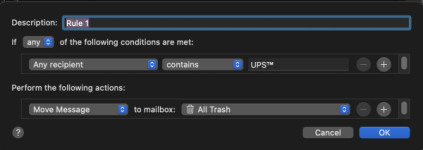
Am I doing something wrong, or are these senders far more sophisticated than the Mac junk mail filter? I'm getting between 5 and 50 of these emails every hour. These are from Gmail servers in case that's the issue. For my most important emails that I require absolute privacy like medical and banking, I've switched to Proton Mail. I've had this email address for decades and it would be difficult to emanate them all because SOMEONE would surely get lost in the sauce of changing email addresses for everyone.
The first thing I did was block the sender, but that didn't work because the return addresses were all gibberish and unique. I went through every one to make sure a real email didn't get caught up by the junk filter by accident. That didn't work, every day there were more, many of which already showed as blocked.
Next step was setting RULES. That doesn't seem to be working either, so my question is is syntax critical when setting up recipients in the rules. For example, I have some from ®iCloud, or .USPS. because that doesn't seem to be working very well either.
I have the rules set up as follows (for example)
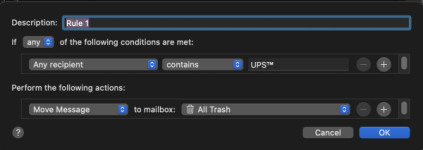
Am I doing something wrong, or are these senders far more sophisticated than the Mac junk mail filter? I'm getting between 5 and 50 of these emails every hour. These are from Gmail servers in case that's the issue. For my most important emails that I require absolute privacy like medical and banking, I've switched to Proton Mail. I've had this email address for decades and it would be difficult to emanate them all because SOMEONE would surely get lost in the sauce of changing email addresses for everyone.





