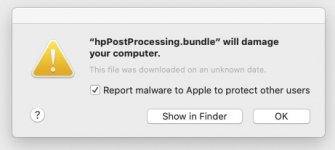- Joined
- Oct 3, 2013
- Messages
- 60
- Reaction score
- 7
- Points
- 8
- Location
- UK
- Your Mac's Specs
- iMac 21.5in, 2.7GHz Intel Core i5, Catalina OS X 10.15.7
I am getting a message when trying to print that says:
"hppostprocessing.bundle will damage your computer", followed by a message - report malware to Apple to protect others. If I click OK, the error message disappears and no printing is carried out.
If I connect a Windows OS laptop to the same printer, I can print the document with no problem.
(The printer is a HP laser jet 1200)
Does this suggest this is a Mac issue?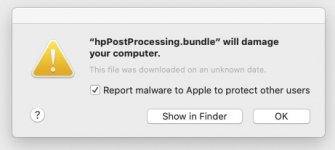
"hppostprocessing.bundle will damage your computer", followed by a message - report malware to Apple to protect others. If I click OK, the error message disappears and no printing is carried out.
If I connect a Windows OS laptop to the same printer, I can print the document with no problem.
(The printer is a HP laser jet 1200)
Does this suggest this is a Mac issue?