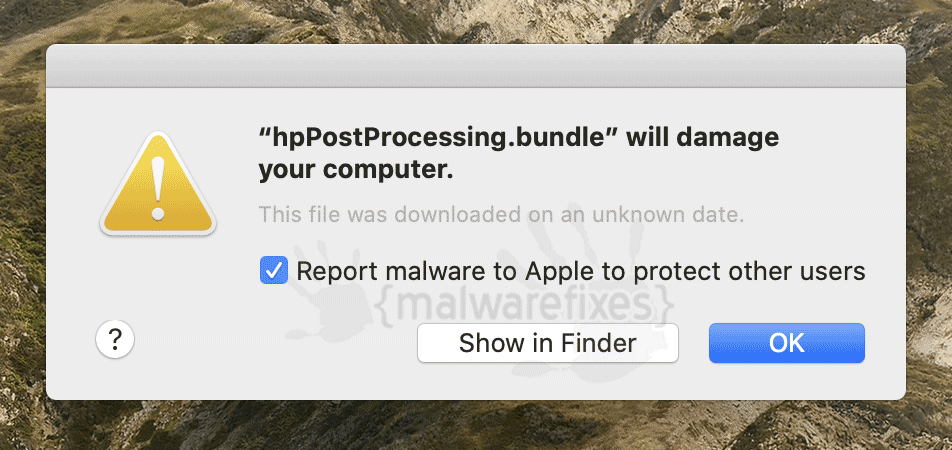- Joined
- Oct 1, 2012
- Messages
- 34
- Reaction score
- 1
- Points
- 8
- Your Mac's Specs
- iMac (Retina 5K, 27-inch,2017 Processor 3.4 GHz Intel Core i5. Memory 8GB 2400 MHz DDR4.
Hello all. On the iMac running macOS Catalina version 10.15.7 I have received a small notification window stating. "HPDiviceMonitoring.framework"will damage your computer" The printer I am using is an HP ENVY photo 7134. Apple state it is an issue for HP to sort out believing it requires a software update however looking online it appears to be a problem others are experiencing and when they have made changes it has resulted in a loss of printer/iMac connections and as the printer is working fine at present with both wifi and air drop connections I am loathed to make any changes but concerned re potential damage to the iMac. I have also picked up that this could be a problem with recent OS Mac updates and security updates that are identifying files such as this as being malware. Does anyone have any suggestions as to what I should do?
Many thanks
Stephen
Many thanks
Stephen