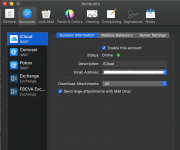- Joined
- Oct 16, 2010
- Messages
- 17,542
- Reaction score
- 1,576
- Points
- 113
- Location
- Brentwood Bay, BC, Canada
- Your Mac's Specs
- 2011 27" iMac, 1TB(partitioned) SSD, 20GB, OS X 10.11.6 El Capitan
Relayed text reply attempt from krs follows:
All right - let me take one thing at a time
...
Nope, failed to post in its entirety again.
I see krs was finally able to post at least part of his message I was attempting to relay.
Maybe there are some Taboo characters or words that prevents some of it from being posted.
If so why can't the stupid Pop-Up message just say-so, but I sure can't see anything that's offensive anywhere!!!
Just another occasional Mac-forums vBulletin screw up I guess.
- Patrick
======
All right - let me take one thing at a time
...
Nope, failed to post in its entirety again.
I see krs was finally able to post at least part of his message I was attempting to relay.
Maybe there are some Taboo characters or words that prevents some of it from being posted.
If so why can't the stupid Pop-Up message just say-so, but I sure can't see anything that's offensive anywhere!!!
Just another occasional Mac-forums vBulletin screw up I guess.
- Patrick
======
Last edited: