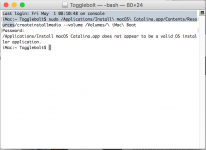- Joined
- Nov 15, 2009
- Messages
- 17,616
- Reaction score
- 1,079
- Points
- 113
- Location
- North Louisiana, USA
- Your Mac's Specs
- M1 MacMini 16 GB - Ventura, iPhone 14 Pro Max, 2015 iMac 16 GB Monterey
Perhaps something here will help. When I looked last night I saw some posts suggesting that the drive in question be mounted using Target Disk mode and opening the user account that contains the FileVault file and removing that sparsebundle file.
It might be possible from recovery mode but I'm not sure.
It might be possible from recovery mode but I'm not sure.