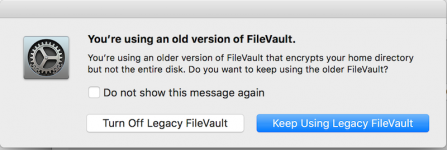- Joined
- Jun 5, 2012
- Messages
- 142
- Reaction score
- 1
- Points
- 18
- Location
- Orange, CA
- Your Mac's Specs
- MacBook Air (M1, 2020) * iPhone 12 * Apl Watch Series 5
When I try to update to Catalina and choose a disk to land it I get this:

So when I try to turn FileVault off it takes forever and finally gives up and I get a dark screen with the arrow cursor and eventually I get a box that says a file won't allow file vault to be turned off. Tried this about 3 times.

So when I try to turn FileVault off it takes forever and finally gives up and I get a dark screen with the arrow cursor and eventually I get a box that says a file won't allow file vault to be turned off. Tried this about 3 times.