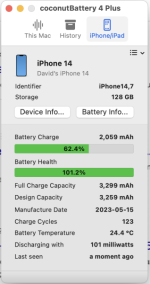- Joined
- Jun 13, 2012
- Messages
- 580
- Reaction score
- 42
- Points
- 28
- Location
- Las Vegas... as of 23 Feb 2018
- Your Mac's Specs
- 21" iMac M3, ipad.Air 2', iPhone 8+.
I have been receiving this msg on my iPhone 8+ for a few days. Does this mean my battery is failing? "This iPhone has experienced an unexpected shutdown because the battery was unable to deliver the
necessary peak power. Performance Management has been applied to prevent this from happening again,"
Can I replace the battery myself or do I need to take it to an Apple approved store?'ll check to see if there is a U-Tube video on line. Can I get the battery from a third party or do I have to get it from Apple. I know my iPhone 8+ is old, but it meets my needs. Should I just buy a new iPhone? Miney is not an issue.
Pete
necessary peak power. Performance Management has been applied to prevent this from happening again,"
Can I replace the battery myself or do I need to take it to an Apple approved store?'ll check to see if there is a U-Tube video on line. Can I get the battery from a third party or do I have to get it from Apple. I know my iPhone 8+ is old, but it meets my needs. Should I just buy a new iPhone? Miney is not an issue.
Pete