- Joined
- Jul 8, 2007
- Messages
- 20
- Reaction score
- 0
- Points
- 1
*cough* Title27GT *cough*!
Trust me, he is NOT Title27GT.
*cough* Title27GT *cough*!
Lol, I wonder who is, then?
A workaround:
Instead of 'Command+Space' hit 'Option+Command+Space'.
This will open the extended spotlight results window. Then enter your search and use the arrow keys to scroll to your result. Hit 'Command+R' and it'll show you the file in Finder.
It seems like a lot to remember, but it's actually quite convenient when you get used to it. Command+R will work in a lot of other apps as well.
...
Or just use Quicksilver of course
I've never had a Windows virus in equally as long, if not longer, but that doesn't give me the right to belittle other people's problems with them. Some people are targets for viruses and spyware simply because of what they use their computers for. Not everyone who gets viruses and malware visits pr0n and warez sites all day, and not everyone has the technical expertise that I do to be able to avoid them.
Viruses are a threat to people regardless of their knowledge and if you've managed to avoid them then good for you, but don't knock others who have.
Title27GT, that's who.
If you're insinuating I am an alt account, prove it.
I don't really care if you are or not. If you behave the same way you did before, you'll get banned again by a mod. If you dont, then you wouldn't really be that annoying.
Do what you want, I don't have time to argue.
I really don't see why you would think I was him.
I really don't see why you would think I was him.
Trust me, he is NOT Title27GT.
Title27GT, that's who.
If you're insinuating I am an alt account, prove it.
I'd like a minimize all (meaning all programs). I didn't have a need for this until recently when I dl a whole bunch of random wav samples to my desktop. I wanted to organize them in the appropriate folders but I would either have to:
Manually minimize all programs and start dragging
Or: actually access the desktop through finder. That works fine but it's not really the most immediate logical way to do it.
But I don't like the while UI of spotlight in 10.4 It's really ugly. Sure it's more accessable now and works just aboyut the same as it did in 10.3. The ugliness really gets to me. So that's the main thing I hate in 10.4

Who is Title27GT ??
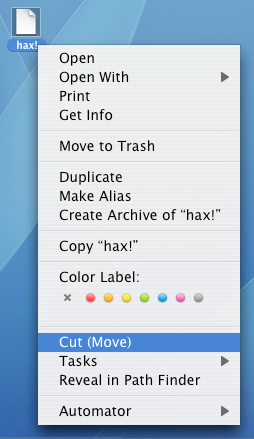
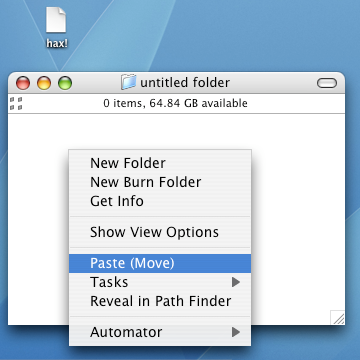
Solution 1:
Hit F11.
Solution 2:
Go to the Menu Bar, click the app's name and go to "Hide Others". That will get rid off every other app's windows. To restore them do the same thing (it will be "Show Others" now), or click on the specific app's dock icon to open one by one.
