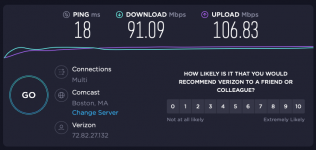You are using an out of date browser. It may not display this or other websites correctly.
You should upgrade or use an alternative browser.
You should upgrade or use an alternative browser.
I Bought A New iPhone SE. Let's Talk About The Battery.
- Thread starter Marrk
- Start date
- Joined
- May 21, 2012
- Messages
- 10,747
- Reaction score
- 1,196
- Points
- 113
- Location
- Rhode Island
- Your Mac's Specs
- M1 Mac Studio, 11" iPad Pro 3rd Gen, iPhone 13 Pro Max, Watch Series 7, AirPods Pro
I have two Apple ID's, and I have them both on my devices. My iPad is set with my original Apple ID (my Hotmail email), which I created when I started using iTunes. My iPhone is set up with my newer Apple ID ( iCloud) which I created when I got my first iPhone (the 4S).
In iOS 14, open Settings, scroll down to Mail, then select Accounts. You can add your other Apple ID there if you want to, but only Mail, Contacts and Calendars will sync. Nothing else from iCloud will sync.
In iOS 14, open Settings, scroll down to Mail, then select Accounts. You can add your other Apple ID there if you want to, but only Mail, Contacts and Calendars will sync. Nothing else from iCloud will sync.
- Joined
- Jan 1, 2009
- Messages
- 15,515
- Reaction score
- 3,877
- Points
- 113
- Location
- Winchester, VA
- Your Mac's Specs
- MBP 16" 2023 (M3 Pro), iPhone 15 Pro, plus ATVs, AWatch, MacMinis (multiple)
Also, if you do what Bob does, when an app on the iDevice needs updating, you'll have to log into the account that originally purchased the app to get the update. When I had two, I ended up just abandoning one and taking the loss. Wasn't that much, and now I have just the one with everything I want/need in one account.
- Joined
- Jan 23, 2008
- Messages
- 65,248
- Reaction score
- 1,833
- Points
- 113
- Location
- Keller, Texas
- Your Mac's Specs
- 2017 27" iMac, 10.5" iPad Pro, iPhone 8, iPhone 11, iPhone 12 Mini, Numerous iPods, Monterey
My concern is the carrier account. Would changing the Apple ID effect that in any way or is it independent of the Apple user account?
The carrier could care less about an Apple ID. Remember Rod, that carriers also support phones from other manufacturers. Apple does not exactly have a monopoly on smart phones.
And my advice to Mark is to leave well enough alone. As long as he is aware of what's going on, it's best to just let that alone or it may cause more problems.
- Joined
- May 21, 2012
- Messages
- 10,747
- Reaction score
- 1,196
- Points
- 113
- Location
- Rhode Island
- Your Mac's Specs
- M1 Mac Studio, 11" iPad Pro 3rd Gen, iPhone 13 Pro Max, Watch Series 7, AirPods Pro
Now, only the password for the account is needed/requested. And actually, with the "Offload App" option, I can offload the app, then download the updated version without inputting the password.you'll have to log into the account that originally purchased the app to get the update.
- Joined
- Jun 12, 2011
- Messages
- 9,706
- Reaction score
- 1,892
- Points
- 113
- Location
- Melbourne, Australia and Ubud, Bali, Indonesia
- Your Mac's Specs
- 2021 M1 MacBook Pro 14" macOS 14.4.1, Mid 2010MacBook 13" iPhone 13 Pro max, iPad 6, Apple Watch SE.
Well, I guess thats a solution of sorts and I didn't know you could do that. I suppose it's back to Marrk now. In the short term there appears to be no urgency and with a brand new iPhone and iOS 14 Marrk probably has plenty of stuff to do and find out about. Contacts and Mail is probably a biggie though, so ferrarr's suggestion is a good solution.In iOS 14, open Settings, scroll down to Mail, then select Accounts. You can add your other Apple ID there if you want to, but only Mail, Contacts and Calendars will sync. Nothing else from iCloud will sync.
Marrk, when the dust has settled a bit you might like to get back to us about the two ID's. In the meantime just make sure you save the login and password for each account in a safe place.
I'm sitting tight, but here's a question:
On the iPhone SE: I go to Settings ---> My Name ---> Password & Security.
When I tap Password & Security, nothing happens. I just get the whirling circle. In fact, nothing under my name does anything when I tap on it.
On the iPhone SE: I go to Settings ---> My Name ---> Password & Security.
When I tap Password & Security, nothing happens. I just get the whirling circle. In fact, nothing under my name does anything when I tap on it.
- Joined
- Jun 12, 2011
- Messages
- 9,706
- Reaction score
- 1,892
- Points
- 113
- Location
- Melbourne, Australia and Ubud, Bali, Indonesia
- Your Mac's Specs
- 2021 M1 MacBook Pro 14" macOS 14.4.1, Mid 2010MacBook 13" iPhone 13 Pro max, iPad 6, Apple Watch SE.
Hmm, that is a fairly critical menu. It contains your "trusted" phone numbers, 2FA sub menu, the apps using your Apple ID and more. It often takes a little while to load on my iPhone as well so considering your recent experience I'd give it a bit of time to load. It might help to turn the phone off and back on again if you haven't already.
@Rod: I took your advice and restarted. That worked. But none of my passwords worked, so I had to reset the password. Apple wouldn't let me reuse a password that I have used in the last year, so I had to invent a new one. I'm in password ****. I'll never keep all of this straight. But I got in.
Note: I figured out why Apple is sending me emails at a third email address: At some point, I established a "Rescue Email Address."
Note: I figured out why Apple is sending me emails at a third email address: At some point, I established a "Rescue Email Address."
- Joined
- Jan 1, 2009
- Messages
- 15,515
- Reaction score
- 3,877
- Points
- 113
- Location
- Winchester, VA
- Your Mac's Specs
- MBP 16" 2023 (M3 Pro), iPhone 15 Pro, plus ATVs, AWatch, MacMinis (multiple)
I use a password keeper (and generator) to track all that for me. Mine is 1Password, but there are plenty others out there that do the same thing. It syncs across my devices, so my password list is available just about anytime and anywhere I am. I only have to remember ONE, the password to the password vault!
I'll look into that Jake. Thanks.
Here's something that I have noticed about the iPhone SE. The WiFi icon (it looks sort of like a radar screen) shows a full strength signal when I am close to my router, but the signal strength weakens when I move away — even a few feet away. My other devices do not do this. So, is this an issue? Shouldn't I be able to walk into the next room (doors open) and keep full WiFi signal strength?
Here's something that I have noticed about the iPhone SE. The WiFi icon (it looks sort of like a radar screen) shows a full strength signal when I am close to my router, but the signal strength weakens when I move away — even a few feet away. My other devices do not do this. So, is this an issue? Shouldn't I be able to walk into the next room (doors open) and keep full WiFi signal strength?
- Joined
- Jan 1, 2009
- Messages
- 15,515
- Reaction score
- 3,877
- Points
- 113
- Location
- Winchester, VA
- Your Mac's Specs
- MBP 16" 2023 (M3 Pro), iPhone 15 Pro, plus ATVs, AWatch, MacMinis (multiple)
Radio signals, including WiFi, decrease as the square of the distance. So, double the distance, 1/4 of the signal. Triple the distance, 1/9 of the signal, etc. So, yes, as you move away the signal declines. But just moving to another room, with nothing interfering with the line of sight to the router, should not affect the signal reporting that much. However, the frequency of the WiFi is also used by other wireless devices, so the decline could be due to interference rather than just signal fading. One way to reduce the impact is to force the router and iPhone to use 5gHz instead of 2.4 gHz. To do that, you have to set up the router to have two networks, one on 2.4gHz and the other on 5gHz, with different names, then connect the iPhone to the 5gHz network. However, 5gHz signals are more attenuated by intervening objects, like walls, floors, furniture, etc, than 2.4gHz so you have to see what works for you and what doesn't.
Understood, Jake. Thanks.
I am using 5gHz. My puzzlement comes from the fact that the newest of my devices, the iPhone SE, is showing the weakest receptivity to the signal. Could this be a difference in calibration between one version of iOS to another version of iOS, or from iOS to OS (MacBook Pro)? Probably not, but just an amateur guess . . . .
I am using 5gHz. My puzzlement comes from the fact that the newest of my devices, the iPhone SE, is showing the weakest receptivity to the signal. Could this be a difference in calibration between one version of iOS to another version of iOS, or from iOS to OS (MacBook Pro)? Probably not, but just an amateur guess . . . .
- Joined
- Jan 1, 2009
- Messages
- 15,515
- Reaction score
- 3,877
- Points
- 113
- Location
- Winchester, VA
- Your Mac's Specs
- MBP 16" 2023 (M3 Pro), iPhone 15 Pro, plus ATVs, AWatch, MacMinis (multiple)
Could be calibration. The question really is, what is the data transfer speed. Use something like Ookla to test the data speeds at various locations to see if you have any "dead" spots with that router. Then try moving the router a couple of inches in any direction to see if the dead spots go away. Just a couple of inches is huge at that frequency.
- Joined
- Jan 1, 2009
- Messages
- 15,515
- Reaction score
- 3,877
- Points
- 113
- Location
- Winchester, VA
- Your Mac's Specs
- MBP 16" 2023 (M3 Pro), iPhone 15 Pro, plus ATVs, AWatch, MacMinis (multiple)
Well, I just got 38Mbps on an iPhone 11 Pro, six feet from the router, so I'd say 68 was pretty good. Bear in mind that you cannot compare a Mac and an iPhone because of different hardware and antennas. The Mac will almost always be much faster. Same test on my MBP resulted in 51Mbps, so about the same ratio as you.
- Joined
- Jan 23, 2009
- Messages
- 10,296
- Reaction score
- 2,232
- Points
- 113
- Location
- Born Scotland. Worked all over UK. Live in Wales
- Your Mac's Specs
- M2 Max Studio Extra, 32GB memory, 4TB, Sonoma 14.4.1 Apple 5K Retina Studio Monitor
Ookla Results (from the same distance to the router):
MacBook Pro: 98.59 Mbps download
iPhone SE: 68.32 Mbps download
You don'y know how lucky you are.
The absolute max I can get - irrespective of provider - is 70Mbps down and 18 up. And I'm sure there are others worse off than I am.
Ian
- Joined
- Jun 12, 2011
- Messages
- 9,706
- Reaction score
- 1,892
- Points
- 113
- Location
- Melbourne, Australia and Ubud, Bali, Indonesia
- Your Mac's Specs
- 2021 M1 MacBook Pro 14" macOS 14.4.1, Mid 2010MacBook 13" iPhone 13 Pro max, iPad 6, Apple Watch SE.
I'm a bit puzzled by this. I take it that the restart allowed you to get into the Password and Security settings then you say none of your passwords worked. What were you trying to do?@Rod: I took your advice and restarted. That worked. But none of my passwords worked, so I had to reset the password. Apple wouldn't let me reuse a password that I have used in the last year, so I had to invent a new one. I'm in password ****. I'll never keep all of this straight. But I got in.
Note: I figured out why Apple is sending me emails at a third email address: At some point, I established a "Rescue Email Address."