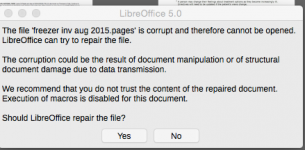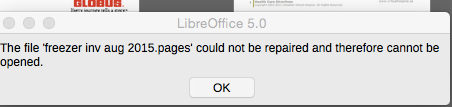I know there have been a few comments on Pages here, but I'd like to add my two cents, especially having used Word for both Mac and Windows extensively in the past.
Pages does a lot of things right. I like the interface for the most part, and it has most of the basic features for word processing. When it first came out, I was comparing it more with the old AppleWorks/ClarisWorks program, but it definitely has grown a bit since then.
For me, the weaknesses are as follows:
--It does have a few quirks, like being unpredictable when dragging pictures into a document. Sometimes, they just seem to go where they want to. This, to me, is a bug that needs to be addressed. I'm willing to put up with it only since I don't do it a lot, but it should pick one or the other--aligning with text or being a draggable object--and make that the default (with customization, too).
--It doesn't automatically correct double capitals in a lot of cases, nor can it be trained to automatically correct frequently mistyped words. Word 97 for Windows did that, and it came out 18 years ago! Come on, Apple, get with the program here!!
--There is no built in equation editor. For someone who tutors people in math, this is a serious drawback, and the reason I kept an older computer around running Word for OS X for a while. Thankfully, MathMagic Lite is free and imports easily to Pages (and also Keynote). Still, you'd think Apple would get with the program, as I know for a fact there's an equation editor in Word 5.1 for Mac--from the early 90s!!
--The lack of sorting is indeed frustrating. Even WordPerfect 5.1 for DOS can do that!!! Numbers can sort alphabetically, so I just will use that and copy/paste if I have to alphabetize.
To me, these are some quirks, but look at the PRICE. Pages is FREE these days, and it used to be inexpensive when compared to Word.
Verdict--go with Pages unless you have some serious feature of Word that you absolutely cannot live without.