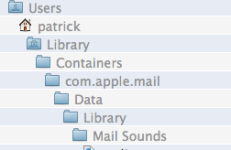I guess some Ventura 13.1 users need to find some other heavy duty method dogs changing the permissions or accessing those folders as it seems to have locked the user from doing any sort of system customisation other than what the head Mothership says.
And I guess this slightly older method no longer works:
Mac System Preferences and Customizing Your Mac
It seems like the fun times of customizing a users Mac are over, if one wants to use their most recent macOS Ventura 13.x., or look for more powerful methods to make any such changes. Not recommended for the average Mac user I would think.
EDIT:
BTW, I'm curious and just wondering why, but going on your experience why does Apple seem to state that making changes to permissions is such an easy process for a Mac administer to accomplish:
If you need permission to open an item on Mac (Ventura 13)
In the Finder on your Mac, you may be able to change the permissions setting to open the file or folder.
support.apple.com
Or am I missing or understanding something...???
More info with hits here:
Sorry I can't help further.
- Patrick
=======