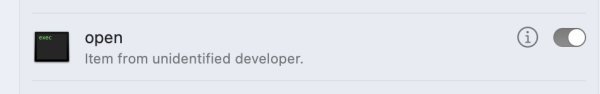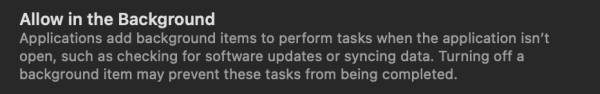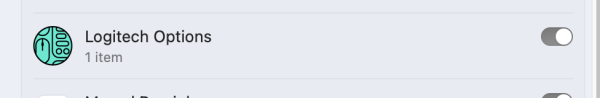- Joined
- Mar 31, 2011
- Messages
- 354
- Reaction score
- 58
- Points
- 28
- Your Mac's Specs
- 2017 27" iMac, MacOS Ventura, iPod Touch, iPhone 11 and 6s Plus, MacBook Air 2020
This morning my iMac successfully upgraded itself to Ventura 13.2.1.
When it was done, there opened System Settings>Login Items>Allow in the Background, that displayed 14 items, all OFF, among which are a few I do not recognize. It looks like some of these are “30 days free" advertisements. Having these installed by default seems unusual for Apple, more like Microsoft. Am I misunderstanding?
I believe the most “sinister” of these is the last one called “open” about which please see the attached “mac forum help.pdf” file. (In that file, I wrote "item from unidentified developed” where I meant "... unidentified developer".) As I note there, it is a long list of files labelled "Unix...able file" which I take to mean "executable". I have not opened or clicked on any of them. All I did was CMD A the full page of them, then CMD C, then CMD V into LibreOffice and finally Export as PDF
* AMZN Mobile LLC – It seems to be an Amazon app, which makes it “safe,” I presume. I have never seen it before. Why is it here — has Apple contracted with Amazon to offer it?
* Carbon Copy Cloner — This too looks like an advertisment.
* com.microsoft.office.licensing.helper — When I switched from Windows to Mac, I had Word and Excel on this iMac. But I have replaced them, and thought I had deleted all of them. I presume this is something left over, to be deleted?
* Google Updater — I often use Google as a search engine. Does this enable me to do that, or is it an advertisment?
* iMazing — Is this another advertisement?
* Marcel Bresink — Is this another advertisement?
* Objective-See LLC — There website says “We're a non-profit foundation, creating free open-source macOS security tools, books, and the #OBTS conference.” Does that mean Ventura needs it for security?
* Open — “item from unidentified developer” Please see attached “mac forum help.pdf” file (on that PDF file, I wrote “item from unidentified developed” where I meant "... developer"
When it was done, there opened System Settings>Login Items>Allow in the Background, that displayed 14 items, all OFF, among which are a few I do not recognize. It looks like some of these are “30 days free" advertisements. Having these installed by default seems unusual for Apple, more like Microsoft. Am I misunderstanding?
I believe the most “sinister” of these is the last one called “open” about which please see the attached “mac forum help.pdf” file. (In that file, I wrote "item from unidentified developed” where I meant "... unidentified developer".) As I note there, it is a long list of files labelled "Unix...able file" which I take to mean "executable". I have not opened or clicked on any of them. All I did was CMD A the full page of them, then CMD C, then CMD V into LibreOffice and finally Export as PDF
* AMZN Mobile LLC – It seems to be an Amazon app, which makes it “safe,” I presume. I have never seen it before. Why is it here — has Apple contracted with Amazon to offer it?
* Carbon Copy Cloner — This too looks like an advertisment.
* com.microsoft.office.licensing.helper — When I switched from Windows to Mac, I had Word and Excel on this iMac. But I have replaced them, and thought I had deleted all of them. I presume this is something left over, to be deleted?
* Google Updater — I often use Google as a search engine. Does this enable me to do that, or is it an advertisment?
* iMazing — Is this another advertisement?
* Marcel Bresink — Is this another advertisement?
* Objective-See LLC — There website says “We're a non-profit foundation, creating free open-source macOS security tools, books, and the #OBTS conference.” Does that mean Ventura needs it for security?
* Open — “item from unidentified developer” Please see attached “mac forum help.pdf” file (on that PDF file, I wrote “item from unidentified developed” where I meant "... developer"
Attachments
Last edited: