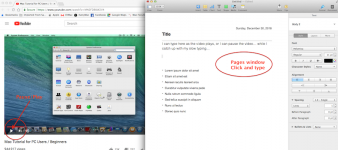- Joined
- Jul 3, 2014
- Messages
- 325
- Reaction score
- 32
- Points
- 28
- Location
- Courtenay, BC Canada
- Your Mac's Specs
- iMac -Monterey-12.6.7 27"Retina 5K, Late 2015, 3.2 GHz, i5, 8 GB 1867 MHz DDR3, 250 GB SSD
Is this doable?
I am doing a course where I am logged onto the web and have a long project where I have to listen and watch the instructor and in Pages I am Typing notes as she speaks, so I have to turn off the video constantly as I am typing. This is very tedious because I have to listen to the vid, then turn it off (click or spacebar) then click on the Pages page and type then move the mouse over to click on the vid and then hit SB to restart it. Inevitably I have to backtrack the vid a bit constantly because it takes time to move the mouse over and click then SB.
I know that there are programs that Court Clerks use to stop/start/rewind an audio file with a floor switch (foot activated). This is roughly the idea but I would like to use two mice.
Any suggestions?
TIA Alan
I am doing a course where I am logged onto the web and have a long project where I have to listen and watch the instructor and in Pages I am Typing notes as she speaks, so I have to turn off the video constantly as I am typing. This is very tedious because I have to listen to the vid, then turn it off (click or spacebar) then click on the Pages page and type then move the mouse over to click on the vid and then hit SB to restart it. Inevitably I have to backtrack the vid a bit constantly because it takes time to move the mouse over and click then SB.
I know that there are programs that Court Clerks use to stop/start/rewind an audio file with a floor switch (foot activated). This is roughly the idea but I would like to use two mice.
Any suggestions?
TIA Alan