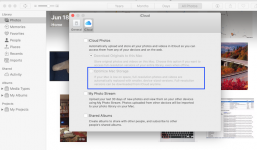- Joined
- Jul 8, 2012
- Messages
- 214
- Reaction score
- 5
- Points
- 18
I have a 2015 MBA with 256GB of storage (OS 10.15.5). It has been running low on storage for a year or so, but I've nursed it along, mostly by deleting photos, as required. The rest of the device is more than sufficient for my needs, but I will forever need to keep deleting photos. Since, I balk at the purchase price for a new MBA, and I'm not thrilled by the fact that new MBA's have only USB-C ports, I’d like to explore other options to keep my existing MBA. So, my questions are, Can I put all of my photos (I use iPhoto) on an external HD that is only used by iPhoto? Can I disconnect the xHD when I’m not using iPhoto (which is 99.9% of the time)? If I do disconnect the xHD, will that mess up the sync of photos from my iPhone, or will the sync just be on "hold" until I plug in the xHD?