You are using an out of date browser. It may not display this or other websites correctly.
You should upgrade or use an alternative browser.
You should upgrade or use an alternative browser.
Updates
- Thread starter MacInWin
- Start date
- Joined
- Jan 1, 2009
- Messages
- 16,390
- Reaction score
- 4,745
- Points
- 113
- Location
- Winchester, VA
- Your Mac's Specs
- MBP 16" 2023 (M3 Pro), iPhone 16 Pro, plus ATVs, AWatch, MacMinis (multiple)
Yeah, know what you mean. One MBP, one Mac Mini, one iPad, one iPhone, two Apple TVs, and a Watch done so far. One more iPad, one more iPhone, one more AppleTV, and an MBA to go. Those belong to SWMBO, so I have to wait until she's gone to bed and done with them to get to them.
- Joined
- Jan 20, 2012
- Messages
- 5,199
- Reaction score
- 557
- Points
- 113
- Location
- North Carolina
- Your Mac's Specs
- Air M2 ('22) OS 15.3; M3 iMac ('23) OS 15.3; iPad Pro; iPhone 14
LOL!Yeah, know what you mean. One MBP, one Mac Mini, one iPad, one iPhone, two Apple TVs, and a Watch done so far. One more iPad, one more iPhone, one more AppleTV, and an MBA to go. Those belong to SWMBO, so I have to wait until she's gone to bed and done with them to get to them.
- Joined
- Jun 12, 2011
- Messages
- 10,500
- Reaction score
- 2,551
- Points
- 113
- Location
- Melbourne, Australia and Ubud, Bali, Indonesia
- Your Mac's Specs
- 2021 M1 MacBook Pro 14" macOS 14.5 Mid 2010MacBook 13" iPhone 13 Pro max, iPad 6, Apple Watch SE.
Incidentally there is also a security update (17.7.4) for older iPads like my 6th Generation device.
- Joined
- Jan 1, 2009
- Messages
- 16,390
- Reaction score
- 4,745
- Points
- 113
- Location
- Winchester, VA
- Your Mac's Specs
- MBP 16" 2023 (M3 Pro), iPhone 16 Pro, plus ATVs, AWatch, MacMinis (multiple)
Well, much like a drug user, I never intended to be this deep. My "entry" was an iMac that replaced my PC and ran Windows for me better than the PC did. Then I learned OSX and shifted away from Windows altogether. An iPhone followed by iPad was next, then Apple TVs, my wife getting her own MBP, then me upgrading from the now-old iMac to a new MBP and finally I got an Apple Watch at version 3. So it was slow, over about 20 years, to get where I am. Totally dependent.LOL!I knew you would beat me out! We never bought into the Apple watch (despite my IT son telling me I had to have one for my health!), so saves me some time -
Dave
Maybe I should start an AA (Apple Anonymous), for folks like me to go into recovery?
- Joined
- Nov 15, 2009
- Messages
- 17,942
- Reaction score
- 1,367
- Points
- 113
- Location
- North Louisiana, USA
- Your Mac's Specs
- M1 MacMini 16 GB - Sequoia, iPhone 14 Pro Max, 2015 iMac 16 GB Monterey
If you do that I probably have to become a charter member.Maybe I should start an AA (Apple Anonymous), for folks like me to go into recovery?
Last edited:
- Joined
- Jun 1, 2024
- Messages
- 492
- Reaction score
- 254
- Points
- 63
- Location
- Exeter, Devon, England
- Your Mac's Specs
- iMac i7 (2011) 16GB RAM 1TB SSD Mavericks ----- iPad Air 3 (2019) ----- iPhone XS 256GB
There was a big security scare so I've upgraded both iPad and phone to 18.2, which include Apple's patch.
- Joined
- Jun 1, 2024
- Messages
- 492
- Reaction score
- 254
- Points
- 63
- Location
- Exeter, Devon, England
- Your Mac's Specs
- iMac i7 (2011) 16GB RAM 1TB SSD Mavericks ----- iPad Air 3 (2019) ----- iPhone XS 256GB
Looking at my pad it does say 18.3, though the article that triggered my upgrade seemed to be saying 18.2.Did you mean 18.3, not 18.2?
- Joined
- Oct 16, 2010
- Messages
- 18,185
- Reaction score
- 1,922
- Points
- 113
- Location
- Brentwood Bay, BC, Canada
- Your Mac's Specs
- 2020 27" i9 5K nano iMac, 1TB(partitioned) SSD, GB, macOS 15.3.1 Sequoia
IMac I really out of touch with a Mac OS and how Apple Works these days?
I got CCC installed and a backup completed on my wife's newer 2020 27" iMac replacement that was running macOS 15.2 but when I checked the Apple Store > Updates it said there wasn't any and her iMac was all up to date.
What gives or am I missing something or has something really changed regarding updating ones OS?
Is there a different procedure one is supposed to use these days?
- Patrick
=======
I got CCC installed and a backup completed on my wife's newer 2020 27" iMac replacement that was running macOS 15.2 but when I checked the Apple Store > Updates it said there wasn't any and her iMac was all up to date.
What gives or am I missing something or has something really changed regarding updating ones OS?
Is there a different procedure one is supposed to use these days?
- Patrick
=======
- Joined
- Oct 16, 2010
- Messages
- 18,185
- Reaction score
- 1,922
- Points
- 113
- Location
- Brentwood Bay, BC, Canada
- Your Mac's Specs
- 2020 27" i9 5K nano iMac, 1TB(partitioned) SSD, GB, macOS 15.3.1 Sequoia
Is there a different procedure one is supposed to use these days?
Okay. Resolved and left it downloading and installing sometime ago.
Will have a look at see how it's doing when I get a chance.
- Patrick
=======
- Joined
- Jan 1, 2009
- Messages
- 16,390
- Reaction score
- 4,745
- Points
- 113
- Location
- Winchester, VA
- Your Mac's Specs
- MBP 16" 2023 (M3 Pro), iPhone 16 Pro, plus ATVs, AWatch, MacMinis (multiple)
Patrick, look in Settings>General> and there is an entry to check for software updates. Updates don't come through the store any more. That changed a couple of versions ago, as I recall.I got CCC installed and a backup completed on my wife's newer 2020 27" iMac replacement that was running macOS 15.2 but when I checked the Apple Store > Updates it said there wasn't any and her iMac was all up to date.
- Joined
- Jan 20, 2012
- Messages
- 5,199
- Reaction score
- 557
- Points
- 113
- Location
- North Carolina
- Your Mac's Specs
- Air M2 ('22) OS 15.3; M3 iMac ('23) OS 15.3; iPad Pro; iPhone 14
Hi Patrick - on her iMac just go to Settings > General (as in the pic below) - select 'Software Update' and should offer an update to 15.3 (if not already there?) - DaveIMac I really out of touch with a Mac OS and how Apple Works these days?
I got CCC installed and a backup completed on my wife's newer 2020 27" iMac replacement that was running macOS 15.2 but when I checked the Apple Store > Updates it said there wasn't any and her iMac was all up to date.
What gives or am I missing something or has something really changed regarding updating ones OS?
Is there a different procedure one is supposed to use these days?
ADDENDUM: above posts appeared as I was typing - sorry!
.
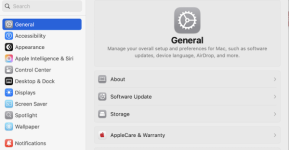
- Joined
- Oct 16, 2010
- Messages
- 18,185
- Reaction score
- 1,922
- Points
- 113
- Location
- Brentwood Bay, BC, Canada
- Your Mac's Specs
- 2020 27" i9 5K nano iMac, 1TB(partitioned) SSD, GB, macOS 15.3.1 Sequoia
Patrick, look in Settings>General> and there is an entry to check for software updates.
Thanks Jake, I did find it earlier today and left it to download and I'll take a look at it a bit later and see how it's getting along.
I'm working on my own Mac at the new present time and my wife is busy with other things.
- Patrick
=======
Edit:
Update: well, that was nice and smooth and uneventful, the macOS 15.3 Update downloaded and installed itself and seem to do a few restarts throughout the installer or at least the iMac's screen went black and completed the update install all on its own and ready for the user to use.
Hopefully it'll all work the way my wife wants it to when she probably gets to it tomorrow.
I guess she would have been presented with a notification that there was an update available and to choose whether she wanted to install it now or later as I was presented with on my own iMac a bit earlier.
I'm quite surprised with just a quick glance or two as to some of the differences between her iMac and mine even though they have the similar or the same settings and her Mail.app toolbar is actually different than mine and as much easier to read and the same with some of the graphics and folders on her desktop with their names. They are much easier to see and read on her screen.
I guess I'll double check some of the settings very carefully and hopefully my eyes will be working better.
- Patrick
=======
Last edited:
- Joined
- Jun 12, 2011
- Messages
- 10,500
- Reaction score
- 2,551
- Points
- 113
- Location
- Melbourne, Australia and Ubud, Bali, Indonesia
- Your Mac's Specs
- 2021 M1 MacBook Pro 14" macOS 14.5 Mid 2010MacBook 13" iPhone 13 Pro max, iPad 6, Apple Watch SE.
Everything .3 on all my devices now, including 11.3 on my watch.⌚️
- Joined
- Nov 15, 2009
- Messages
- 17,942
- Reaction score
- 1,367
- Points
- 113
- Location
- North Louisiana, USA
- Your Mac's Specs
- M1 MacMini 16 GB - Sequoia, iPhone 14 Pro Max, 2015 iMac 16 GB Monterey
I guess she would have been presented with a notification that there was an update available and to choose whether she wanted to install it now or later as I was presented with on my own iMac a bit earlier.
- Patrick
=======
Now that the system software update process has been moved from the App Store you can go to System Settings>General>Software Update but I think there is another way: Go to the Apple Menu>System Settings. If a number appears there, a system software update is available.
The App Store entry in that menu will tell you if updates are available for apps purchased from the App Store.
- Joined
- Oct 16, 2010
- Messages
- 18,185
- Reaction score
- 1,922
- Points
- 113
- Location
- Brentwood Bay, BC, Canada
- Your Mac's Specs
- 2020 27" i9 5K nano iMac, 1TB(partitioned) SSD, GB, macOS 15.3.1 Sequoia
The App Store entry in that menu will tell you if updates are available for apps purchased from the App Store.
Yes, it seems the System Settings > General > Software Updates is strictly for macOS updates and any other updates for software purchase in the Apple Store is provided within the Apple Store and its settings.
It's a whole new seek-and-find learning process with this latest macOS version.
- Patrick
=======
Last edited:
- Joined
- Jan 1, 2009
- Messages
- 16,390
- Reaction score
- 4,745
- Points
- 113
- Location
- Winchester, VA
- Your Mac's Specs
- MBP 16" 2023 (M3 Pro), iPhone 16 Pro, plus ATVs, AWatch, MacMinis (multiple)
Nah, more of a read and learn, Patrick:
Mac User Guide
Learn what’s new in macOS, how to get started with your Mac and use it with your Apple devices, and how to control privacy and security on macOS.
support.apple.com






