Every time I turn on my Macbook Pro with Yosemite, after I log in, the screen shows that some update is being downloaded but I don't know what and there is no trace of it in the downloads folder. I don't want this to continue to happen. any ideas on how to investigate and stop this?
You are using an out of date browser. It may not display this or other websites correctly.
You should upgrade or use an alternative browser.
You should upgrade or use an alternative browser.
unwanted download
- Thread starter jaguarMac
- Start date
- Joined
- Jan 23, 2008
- Messages
- 65,248
- Reaction score
- 1,833
- Points
- 113
- Location
- Keller, Texas
- Your Mac's Specs
- 2017 27" iMac, 10.5" iPad Pro, iPhone 8, iPhone 11, iPhone 12 Mini, Numerous iPods, Monterey
And... tell us which apps you have that are starting up when you boot into Yosemite. It's likely something that's running automatically as soon as you start Yosemite - maybe updating. Are you running any sort of anti virus software?
a box appears in the middle of the screen saying "downloading update", the percentage of completion, and a progress bar. When it reaches 100% it disappears and nothing else happens.
I don't think any app starts automatically.
I don't think any app starts automatically.
- Joined
- Apr 26, 2008
- Messages
- 2,963
- Reaction score
- 120
- Points
- 63
- Location
- Belgium
- Your Mac's Specs
- iPad Pro 12.9 latest iOS
.... downloading update of what exactly ?
Can you share a print screen please ?
There will be processes ( apps ) starting automatically and one of them is probably " updating ".
Cheers ... McBie
Can you share a print screen please ?
There will be processes ( apps ) starting automatically and one of them is probably " updating ".
Cheers ... McBie
- Joined
- Jan 23, 2008
- Messages
- 65,248
- Reaction score
- 1,833
- Points
- 113
- Location
- Keller, Texas
- Your Mac's Specs
- 2017 27" iMac, 10.5" iPad Pro, iPhone 8, iPhone 11, iPhone 12 Mini, Numerous iPods, Monterey
The iTunes updates are not just for iTunes, they're for all the apps that you have downloaded from the iTunes app store. Those same apps that you have on your iPhone, iPad, etc. In other words all your iOS apps. You don't want to turn those off. Just go to settings and turn off "automatic downloads". Then when you startup iTunes the number of updates available will show up in the top menu of iTunes. You can download them at your leisure.
- Joined
- Jun 12, 2011
- Messages
- 9,707
- Reaction score
- 1,893
- Points
- 113
- Location
- Melbourne, Australia and Ubud, Bali, Indonesia
- Your Mac's Specs
- 2021 M1 MacBook Pro 14" macOS 14.4.1, Mid 2010MacBook 13" iPhone 13 Pro max, iPad 6, Apple Watch SE.
Just to humor me, go to the Apple menu (top left) and next to App Store item does it have a number? If so click on the App Store item and when the App Store page opens, click Updates. What is listed if anything?
- Joined
- Jun 12, 2011
- Messages
- 9,707
- Reaction score
- 1,893
- Points
- 113
- Location
- Melbourne, Australia and Ubud, Bali, Indonesia
- Your Mac's Specs
- 2021 M1 MacBook Pro 14" macOS 14.4.1, Mid 2010MacBook 13" iPhone 13 Pro max, iPad 6, Apple Watch SE.
OK, so go to System Preferences under the Apple Menu and select App Store, you will see a window like mine below. You can untick "Automatically Check for Updates" which will also disable "Install system data files and security updates" but I advise that the way I have my preferences set is best. Minimum notifications but security updates allowed. So unless you want to check manually on a regular basis I would keep it this way. Security updates are important and need to be kept up to date.
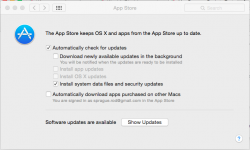
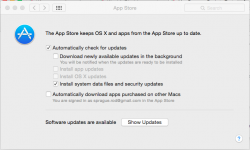
C
chas_m
Guest
It doesn't matter if these updates "interest you" or not. If they are appearing in Software Update, that means you need them for the apps you have installed, and they may be important for other reasons (stability, security for example). From within the Mac App Store program, let them update. That should fix the issue, but if it doesn't I would say you probably need to do some system maintenance using OnyX.
- Joined
- Nov 15, 2009
- Messages
- 17,616
- Reaction score
- 1,079
- Points
- 113
- Location
- North Louisiana, USA
- Your Mac's Specs
- M1 MacMini 16 GB - Ventura, iPhone 14 Pro Max, 2015 iMac 16 GB Monterey
What happens when you try to play the station? It's possible that the station itself is having issues.
- Joined
- Jan 23, 2008
- Messages
- 65,248
- Reaction score
- 1,833
- Points
- 113
- Location
- Keller, Texas
- Your Mac's Specs
- 2017 27" iMac, 10.5" iPad Pro, iPhone 8, iPhone 11, iPhone 12 Mini, Numerous iPods, Monterey
I just tuned Live365.com using Chrome and it works fine. I don't subscribe to the Ad free play but otherwise it sounds good as always. I don't listen that often because I get all the ad free music I want with my cable subscription.
C
chas_m
Guest
IIRC, Live365 depends heavily on Flash, so you may need to update that as well. You can check your version and do so through the Flash system preference panel, or here:
https://get.adobe.com/flashplayer/
https://get.adobe.com/flashplayer/




