I have just purchased a new Mac and only has thunderbolt 4 connections, looking at the various cables on amazon the thunderbolt 4 cables look like the one I use for charging my iPhone/iPad question is are they the same. can I get a thunderbolt 4 to usb c cable
You are using an out of date browser. It may not display this or other websites correctly.
You should upgrade or use an alternative browser.
You should upgrade or use an alternative browser.
thunderbolt 4
- Thread starter rayben
- Start date
- Joined
- Jan 20, 2012
- Messages
- 5,069
- Reaction score
- 433
- Points
- 83
- Location
- North Carolina
- Your Mac's Specs
- Air M2 ('22) OS 14.3; M3 iMac ('23) OS 14.3; iPad Pro; iPhone 14
Hi Rayben - USB-C simply refers to the flippable connector/port and is used by a multitude of cable technologies, such as USB-3, USB-4, TB 3, & TB 4 - these protocols can transmit, video, sound, data and power and the cables with different capabilities depending on the versions. Thus when you buy a cable with USB-C connectors at both ends or a hybrid cable with different ends (like USB-C and USB-A), then you need to check 'what' the cable can do as to video, data, and power. For example, the Anker cable below is an expensive TB 4 (as the labelling shows); of course there are much less expensive USB-C cables that can be used depending on your needs, e.g. if you only need to backup data to an external drive? Dave
.
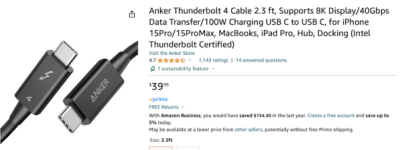
.
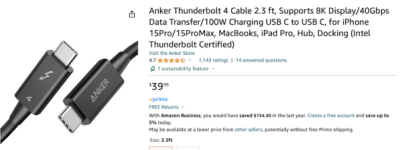
- Joined
- Oct 16, 2010
- Messages
- 17,541
- Reaction score
- 1,576
- Points
- 113
- Location
- Brentwood Bay, BC, Canada
- Your Mac's Specs
- 2011 27" iMac, 1TB(partitioned) SSD, 20GB, OS X 10.11.6 El Capitan
... the thunderbolt 4 cables look like the one I use for charging my iPhone/iPad question is are they the same. can I get a thunderbolt 4 to usb c cable
If the connectors fit to whatever peripheral you want to connect to, they will probably work otherwise you need a cable with appropriate connectors on each end and or use an adapter or two depending on the number of devices and the convenience you want.
But make sure whatever you are going to purchase will carry both power and data if you are going to need both which is the usual case these days it seems.
- Patrick
=======
- Joined
- Jan 1, 2009
- Messages
- 15,512
- Reaction score
- 3,874
- Points
- 113
- Location
- Winchester, VA
- Your Mac's Specs
- MBP 16" 2023 (M3 Pro), iPhone 15 Pro, plus ATVs, AWatch, MacMinis (multiple)
Bear in mind that the "cable" is actually a mini-processor in it's own right. There are electronics in the capsules at the end of the cable that communicate with the machine they attach to and with each other. So, a "generic" cable with USB-c on each end may or may not be able to connect to a TB4 device properly. Note in the image of the cable that Dave posted that there is a "4" on the cable, which is there to indicate that it actually supports TB4, not just the speeds of USB 3.2 or even older. And that is why it's more expensive. You get what you pay for.
Last edited:
- Joined
- Oct 16, 2010
- Messages
- 17,541
- Reaction score
- 1,576
- Points
- 113
- Location
- Brentwood Bay, BC, Canada
- Your Mac's Specs
- 2011 27" iMac, 1TB(partitioned) SSD, 20GB, OS X 10.11.6 El Capitan
Thanks Jake, your explanation is much clearer than I was attempting to get across with my post, and your summary statement is so true, that you get what you pay for. Just don't get super overcharged. 
- Patrick
=======
- Patrick
=======
- Joined
- Feb 1, 2011
- Messages
- 4,434
- Reaction score
- 2,153
- Points
- 113
- Location
- Sacramento, California
I have just purchased a new Mac and only has thunderbolt 4 connections, looking at the various cables on amazon the thunderbolt 4 cables look like the one I use for charging my iPhone/iPad question is are they the same. can I get a thunderbolt 4 to usb c cable
It would make it much easier for us to help you if you told us what sort of peripheral you need to connect to your new Macintosh. Even better would be if you knew the specific make and model of the peripheral that you want to connect to, and what sorts of inputs it has. (e.g. a Samsung monitor with an HDMI input.)
Thunderbolt 4 (TB4) ports are pretty new on the scene. TB4 is basically TB3 with the added ability to support two 4K monitors instead of just one. TB4 is backwards compatible with TB3. So, unless you are trying to attach two high resolution monitors to one TB port, you can, and probably should, use products designed for TB3, which will likely be much cheaper and more plentiful because TB3 is a standard that has been around and supported for years now. See:
https://9581826.com/Thunderbolt.jpg
Both TB3 and TB4 use USB-C connectors. DO NOT ASSUME that a cable, or adapter, or a device with USB-C connectors is TB3 or TB4 compatible unless the product specifically says that it is. If you use a USB-C cable, or adapter, or device that isn't explicitly compatible with TB3 or TB4, you may have disappointing results.
If you want to connect an external 4K monitor to your Macintosh, all that you need is an inexpensive TB3 to HDMI adapter, such as this one (along with the HDMI connector cable that will likely come with the monitor):
Anker USB C to HDMI Adapter (4K@60Hz) (Compatible with Thunderbolt 3 ports)
$12
https://www.amazon.com/Anker-Aluminum-Pixelbook-Compatible-Thunderbolt/dp/B07THJGZ9Z
If you want to connect any other sort of peripheral, just let us know what you have in mind, and we can tell you what you need and make suggestions for what the best cables and/or adapters are to purchase.
I want to connect my old iMac (2017 3ghz intel core,i5 Mac OS Ventura 13.6.3 )to my new iMac 2023 24" M3.)to transfer apps and software. Tried doing it via wi fi but cannot in system preferences it shows the WI FI is not connected yet I can surf the web which wouldn't be possible if the WI FI was off ?
- Joined
- Jan 20, 2012
- Messages
- 5,069
- Reaction score
- 433
- Points
- 83
- Location
- North Carolina
- Your Mac's Specs
- Air M2 ('22) OS 14.3; M3 iMac ('23) OS 14.3; iPad Pro; iPhone 14
Hi Rayben - are you wanting to migrate your 'old' Mac to the new one; if so, then Apple's Migration Assistant is usually recommended; take a look at the link if not already done. DaveI want to connect my old iMac (2017 3ghz intel core,i5 Mac OS Ventura 13.6.3 )to my new iMac 2023 24" M3.)to transfer apps and software. Tried doing it via wi fi but cannot in system preferences it shows the WI FI is not connected yet I can surf the web which wouldn't be possible if the WI FI was off ?
- Joined
- Jan 1, 2009
- Messages
- 15,512
- Reaction score
- 3,874
- Points
- 113
- Location
- Winchester, VA
- Your Mac's Specs
- MBP 16" 2023 (M3 Pro), iPhone 15 Pro, plus ATVs, AWatch, MacMinis (multiple)
Can you translate that sentence, please? Remember, we can't see what you are seeing, so you need to be very clear in describing what you are doing and what responses you get.Tried doing it via wi fi but cannot in system preferences it shows the WI FI is not connected yet I can surf the web which wouldn't be possible if the WI FI was off ?
- Joined
- Feb 1, 2011
- Messages
- 4,434
- Reaction score
- 2,153
- Points
- 113
- Location
- Sacramento, California
I want to connect my old iMac (2017 3ghz intel core,i5 Mac OS Ventura 13.6.3 )to my new iMac 2023 24" M3.)to transfer apps and software.
Your old iMac has a couple of Thunderbolt 3 ports, and your new iMac has Thunderbolt 4 ports.
This is what I recommend to connect the two. This makes it easy:
OWC has a combo cable that it says can connect anything with a USB-C connector to any other device with a USB-C connector, even different Thunderbolt devices (including up to TB4), at full speed (i.e. the best speed of the slowest interface).
https://eshop.macsales.com/shop/owc-thunderbolt-4-cables
$34, 1 meter
Of course, a simple TB3 to TB3 cable will do. But one won't be much less expensive than the above OWC cable, and you probably need a cable that is at least 3 feet long.
Thank you for your help. After spending 1hr 50min withvirgin media agent and getting no where I eventually asked to be transferred to some one who was more experienced after a few minutes with new agent the problem was solved and I was able to transfer every thing via migration.
- Joined
- Oct 16, 2010
- Messages
- 17,541
- Reaction score
- 1,576
- Points
- 113
- Location
- Brentwood Bay, BC, Canada
- Your Mac's Specs
- 2011 27" iMac, 1TB(partitioned) SSD, 20GB, OS X 10.11.6 El Capitan
after a few minutes with new agent the problem was solved and I was able to transfer every thing via migration.
It's nice that the new media agent was able to help you successfully and get everything working whatever it is that they did or suggest doing.
It's nice that you got your data transferred to use with your new Mac and providing some feedback of your success.
- Patrick
=======
- Joined
- Nov 15, 2009
- Messages
- 17,614
- Reaction score
- 1,079
- Points
- 113
- Location
- North Louisiana, USA
- Your Mac's Specs
- M1 MacMini 16 GB - Ventura, iPhone 14 Pro Max, 2015 iMac 16 GB Monterey
Just out of curiosity, what exactly was the problem? Your experience may help others either address or avoid the same problem.Thank you for your help. After spending 1hr 50min withvirgin media agent and getting no where I eventually asked to be transferred to some one who was more experienced after a few minutes with new agent the problem was solved and I was able to transfer every thing via migration.
- Joined
- Oct 16, 2010
- Messages
- 17,541
- Reaction score
- 1,576
- Points
- 113
- Location
- Brentwood Bay, BC, Canada
- Your Mac's Specs
- 2011 27" iMac, 1TB(partitioned) SSD, 20GB, OS X 10.11.6 El Capitan
Thanks Slydude
Hmmm...???
I guess I missed what the actual problem was and the solution...
- Patrick
=======
- Joined
- Jan 20, 2012
- Messages
- 5,069
- Reaction score
- 433
- Points
- 83
- Location
- North Carolina
- Your Mac's Specs
- Air M2 ('22) OS 14.3; M3 iMac ('23) OS 14.3; iPad Pro; iPhone 14
Since this thread has had much discussion on TB ports and cable capabilities (a confusing issue for many years), the short book (90 pages or so) below 'Untangling Connections' by Glen Fleishman (now second version released a year ago) might be of interest - if so, check the Take Control Books website. I own many of their publications (all electronic editions) (and have no connection with them). Dave 
.
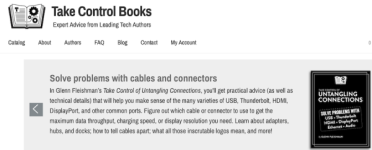
.
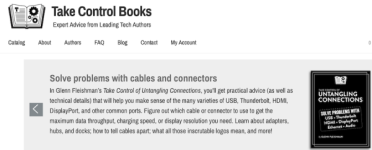
- Joined
- Feb 1, 2011
- Messages
- 4,434
- Reaction score
- 2,153
- Points
- 113
- Location
- Sacramento, California
Since this thread has had much discussion on TB ports and cable capabilities (a confusing issue for many years), the short book (90 pages or so) below 'Untangling Connections' by Glen Fleishman (now second version released a year ago) might be of interest ...
TakeControl books are really good. But they tend not to be cheap.
If folks want to know about Thunderbolt ports, these Web pages make it nice and clear:
Thunderbolt 4 vs Thunderbolt 3 vs USB4
Explaining Thunderbolt 3, USB-C, and Everything In Between - TidBITS
The new MacBook Pro laptops are the first Macs with Thunderbolt 3, a standard that uses the USB-C plug style and retains USB compatibility. But what’s most interesting about Thunderbolt 3 is how it supports numerous other protocols, including USB, Thunderbolt 2, FireWire, DisplayPort, and...
Here is an article about DisplayPort vs. HDMI:

HDMI vs. DisplayPort: Which Should I Use for My PC Monitor?
Not sure whether to hook your new monitor up to your computer using HDMI or DisplayPort? Different ports have different capabilities and compatibilities; here's what you need to know.
- Joined
- Feb 1, 2011
- Messages
- 4,434
- Reaction score
- 2,153
- Points
- 113
- Location
- Sacramento, California
Shorthand that, hopefully, makes it all easy:
Thunderbolt 4 is approx. = Thunderbolt 3 = 40Gbps; supports two 4K monitors
USB 4 = Thunderbolt 3 = 40Gbps; supports one 4K monitor
USB 3.2 Gen 2x2 = USB 3.2 = SuperSpeed USB 20Gbps = 20Gbps
USB 3.2 Gen 2 = USB 3.1 Gen 2 = USB 3.1 = SuperSpeed USB 10Gbps = 10Gbps
USB 3.2 Gen 1 = USB 3.1 Gen 1 = USB 3.0 = SuperSpeed USB = 5Gbps
USB and USB C can't be daisy chained.
Thunderbolt 3 and 4 CAN be daisy-chained (depending on the connected hardware).
USB 3 or 4 can't be daisy-chained, even though they use the same port design as Thunderbolt.
Thunderbolt 4 is approx. = Thunderbolt 3 = 40Gbps; supports two 4K monitors
USB 4 = Thunderbolt 3 = 40Gbps; supports one 4K monitor
USB 3.2 Gen 2x2 = USB 3.2 = SuperSpeed USB 20Gbps = 20Gbps
USB 3.2 Gen 2 = USB 3.1 Gen 2 = USB 3.1 = SuperSpeed USB 10Gbps = 10Gbps
USB 3.2 Gen 1 = USB 3.1 Gen 1 = USB 3.0 = SuperSpeed USB = 5Gbps
USB and USB C can't be daisy chained.
Thunderbolt 3 and 4 CAN be daisy-chained (depending on the connected hardware).
USB 3 or 4 can't be daisy-chained, even though they use the same port design as Thunderbolt.
- Joined
- Oct 16, 2010
- Messages
- 17,541
- Reaction score
- 1,576
- Points
- 113
- Location
- Brentwood Bay, BC, Canada
- Your Mac's Specs
- 2011 27" iMac, 1TB(partitioned) SSD, 20GB, OS X 10.11.6 El Capitan
USB 3 or 4 can't be daisy-chained, even though they use the same port design as Thunderbolt.
Thanks for the summary, but I'm sure many users will be wondering what connection port is compatible with the peripheral device they are planning to use and Apples support document doesn't seem to make things very clear according to their article here (corrected):
Identify the ports on your Mac
Identify the ports on your Mac - Apple Support
If you're not sure which port to use with your external display, hard drive, camera, printer, iPhone, iPad, or other device, the port shapes and symbols in this guide should help.
- Patrick
=======
Last edited:
- Joined
- Jan 1, 2009
- Messages
- 15,512
- Reaction score
- 3,874
- Points
- 113
- Location
- Winchester, VA
- Your Mac's Specs
- MBP 16" 2023 (M3 Pro), iPhone 15 Pro, plus ATVs, AWatch, MacMinis (multiple)
There is nothing there, Patrick. Just an error.
The issue with USB-c/TB is not that Apple has done anything particularly wrong or unclear, just that the industry has made a real hash of it.
USB-c is a "Port" standard. TB is a protocol standard. Unfortunately, the USB standards folks have tried to merge ports and protocols, creating a real mess for users, particularly users who aren't interesting in the arcane differences, by adding protocols to USB-c, but also calling them USB 3, 3.1, 3.2 and 4. So you end up with USB-c ports that can support both USB-c protocol and TB protocols 3 and 4, depending on the cables and devices to which they are attached. And because the cables are now "smart" and get involved in the protocols, two cables that look almost identical can have two different capabilities. The final straw was that the USB standards group decided to change terms again last year, with the new standards being "USB xGbps" where the "x" is the max speed, if everyting works properly. So now you have USB 1, USB 2 USB 5Gbps, USB 10Gbps, USB 20Gbps, USB 40Gbps and USB 80Gpbs protocols, all using USB-A or USB-c ports.
Now, add in device makers who have USB-A, USB-C ports, supporting USB 3, 3.1, 3.2, 4, USB 1, USB 2 USB 5Gbps, USB 10Gbps, USB 20Gbps, USB 40Gbps, USB 80Gpbs, TB 1, 2, 3, and 4 protocols and you have a real minefield for the casual user.
Nothing is "standard" anymore.
The issue with USB-c/TB is not that Apple has done anything particularly wrong or unclear, just that the industry has made a real hash of it.
USB-c is a "Port" standard. TB is a protocol standard. Unfortunately, the USB standards folks have tried to merge ports and protocols, creating a real mess for users, particularly users who aren't interesting in the arcane differences, by adding protocols to USB-c, but also calling them USB 3, 3.1, 3.2 and 4. So you end up with USB-c ports that can support both USB-c protocol and TB protocols 3 and 4, depending on the cables and devices to which they are attached. And because the cables are now "smart" and get involved in the protocols, two cables that look almost identical can have two different capabilities. The final straw was that the USB standards group decided to change terms again last year, with the new standards being "USB xGbps" where the "x" is the max speed, if everyting works properly. So now you have USB 1, USB 2 USB 5Gbps, USB 10Gbps, USB 20Gbps, USB 40Gbps and USB 80Gpbs protocols, all using USB-A or USB-c ports.
Now, add in device makers who have USB-A, USB-C ports, supporting USB 3, 3.1, 3.2, 4, USB 1, USB 2 USB 5Gbps, USB 10Gbps, USB 20Gbps, USB 40Gbps, USB 80Gpbs, TB 1, 2, 3, and 4 protocols and you have a real minefield for the casual user.
Nothing is "standard" anymore.




