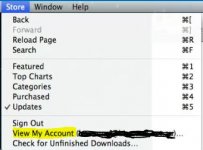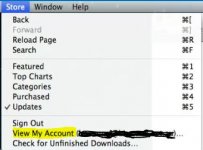Hello People,
I am currently trying to help a friend out with updating there MAC from 10.8.5 to the latest, when i attempt to install the OS update it says i need to check billing info -

But when i click "Billing info" i get another windows saying i cannot check billing info untill i install the latest update...so i need to verify billing info before i can update but must have the latest OS to verify billing info..Help please

I am currently trying to help a friend out with updating there MAC from 10.8.5 to the latest, when i attempt to install the OS update it says i need to check billing info -

But when i click "Billing info" i get another windows saying i cannot check billing info untill i install the latest update...so i need to verify billing info before i can update but must have the latest OS to verify billing info..Help please