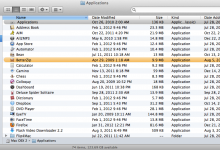- Joined
- Oct 19, 2008
- Messages
- 19,966
- Reaction score
- 606
- Points
- 113
- Location
- Queensland
- Your Mac's Specs
- Too many devices to list
As far as I'm aware, that's not how it should work (not that I doubt your observations). Once RAM is made inactive, it is supposed to be reserved for that app unless you run out of free memory at which point OS X is supposed to start reallocating the inactive memory. It almost sounds as if the inactive RAM is protected.Try mplayer and you'll see what I mean. Somehow the way OS X handles it prevents other apps from encroaching on inactive RAM marked for it, so you can see situations where you have a whole lot of inactive RAM but any new apps being opened crawl like a snail. People haven't generally looked into this issue because the amount of such inactive RAM only really gets big enough to make it a huge problem if you're watching a very large file or a whole lot of them in succession, but it's most certainly there.
As per the Apple KB article:
Perhaps OS X can reallocate inactive before it runs out of free (or that's what I'm reading here) but that doesn't address why it never seems to be reallocated. In fact, this description seems to imply that inactive RAM is reallocated more often than I thought. I'm a little puzzled.This information in memory is not actively being used, but was recently used.
For example, if you've been using Mail and then quit it, the RAM that Mail was using is marked as Inactive memory. This Inactive memory is available for use by another application, just like Free memory. However, if you open Mail before its Inactive memory is used by a different application, Mail will open quicker because its Inactive memory is converted to Active memory, instead of loading Mail from the slower hard disk.