Hi all, I have a very odd thing going on with my old white 24" iMac. It crashed the other day and since then has had real issues booting up. In fact, the only way to start it was in safe mode. I have re-installed Snow Leopard twice and the restart issue keeps coming back... A seemingly related bug is that the mouse cursor has these wierd row and columns of black bits attached to it - I also seem to have to reinstall my Wacom driver everytime the bug returns. I have checked for viruses and found nothing, repaired disk and nothing.. still same issues...
Anyone any ideas? RAM issue? Hardware failure???
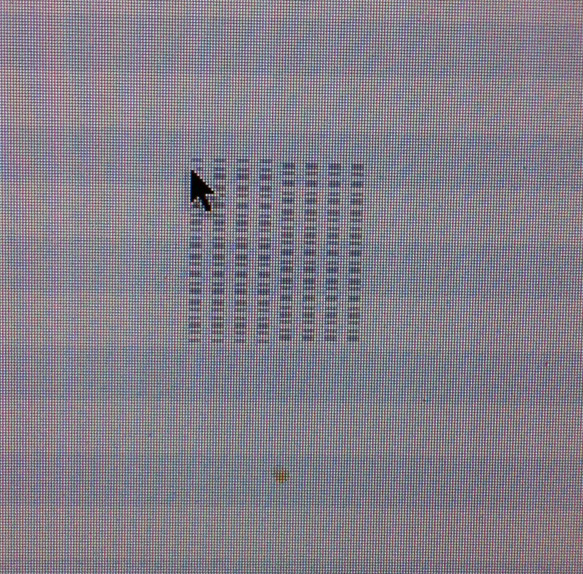
Anyone any ideas? RAM issue? Hardware failure???
Last edited:




