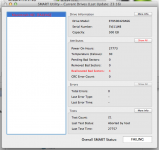- Joined
- Mar 4, 2007
- Messages
- 396
- Reaction score
- 9
- Points
- 18
- Location
- London, UK
- Your Mac's Specs
- Mac Book Pro. 2.3Ghz Intel Core i7 running OSX 10.15.7, 16GB Ram
Dear all,
I've just run SMART utility on my girlfriends Mid 2009 Macbook Pro, Core 2 Duo 2.8ghz laptop. See screen shot for info.
I wonder if i could get some clarification on this. It states no errors but 4 bad reallocated sectors.
Do I really need to replace the HD now? Or could it wait a bit. It's funning fine for now, but a bit slow.
I just erase the disk and ran a pass of zero's over it to wipe out bad blocks, then added a clone of my girlfriends mac to it.
Any ideas?
I can't replace the HD for about a month.
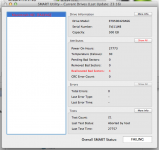
I've just run SMART utility on my girlfriends Mid 2009 Macbook Pro, Core 2 Duo 2.8ghz laptop. See screen shot for info.
I wonder if i could get some clarification on this. It states no errors but 4 bad reallocated sectors.
Do I really need to replace the HD now? Or could it wait a bit. It's funning fine for now, but a bit slow.
I just erase the disk and ran a pass of zero's over it to wipe out bad blocks, then added a clone of my girlfriends mac to it.
Any ideas?
I can't replace the HD for about a month.