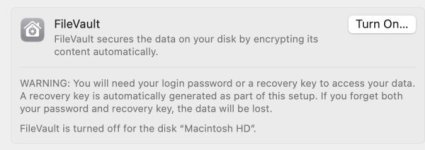Well, since I started this thread, let me put it out there that since my first query I decided to get a new MBP and hopefully will have it in less than 2 weeks. I went with the 14", which is smaller than the 15" I'm used to so the compact size will be nice as opposed to getting something larger in the 16". It is a minimum configuration M2 Max but with 2TB storage, which should be ok as my current 2012 laptop has 2TB and is manageable as I periodically offload data to an external before it gets filled up every few months. I got the space gray color because it looks different and more interesting after all these silver ones over the years.
I currently am using 3 old laptops for different tasks using different software depending on what I need or want to accomplish, so this will be a fourth laptop but the only current one, which will hopefully relieve the 2012 Catalina install from all online related duty.
I'm excited about a newer, larger track pad and the latest iteration of keyboard and display. On the performance front, since my professional software is mostly not compatibility approved for use with M2 Max yet, I'll be exploring the new iMovie render speed and any other features, and possibly looking into Logic Pro as I assume it will run on the newest hardware.