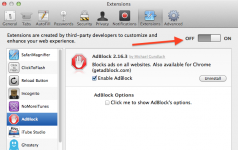You are using an out of date browser. It may not display this or other websites correctly.
You should upgrade or use an alternative browser.
You should upgrade or use an alternative browser.
Search Engine
- Thread starter rowdemio
- Start date
- Joined
- May 20, 2008
- Messages
- 44,242
- Reaction score
- 1,463
- Points
- 113
- Location
- U.S.
- Your Mac's Specs
- 2017 15" MBP, 16gig ram, 1TB SSD, OS 10.15
Default search Engine: Google. Yet Yahoo appears.
Are you saying in Safari Preferences you have "Google" selected? If so…maybe you need to empty the Safari cache.
- Nick
M
MacInWin
Guest
And check your extensions in Safari to see if Yahoo got installed there. If you installed anything from Cnet or Softonic, they may have hijacked your search engine with the Yahoo crapware.
I have Safari 7.1.2. It has no cache listed.
I recently installed Firefox and that's when my search default problem began.
(Engine Default : Google but Yahoo appears instead.)
I uninstalled Firefox and deleted its folder.
After restart , Yahoo pops up again as search.
I appreciate any suggestions.
Thank you- Rowena
I recently installed Firefox and that's when my search default problem began.
(Engine Default : Google but Yahoo appears instead.)
I uninstalled Firefox and deleted its folder.
After restart , Yahoo pops up again as search.
I appreciate any suggestions.
Thank you- Rowena
- Joined
- Oct 16, 2010
- Messages
- 18,278
- Reaction score
- 1,977
- Points
- 113
- Location
- Brentwood Bay, BC, Canada
- Your Mac's Specs
- 2020 27" i9 5K nano iMac, 1TB(partitioned) SSD, GB, macOS 15.3.1 Sequoia
In your Safari, try clicking the magnifying glass in the address bar and select Yahoo or Bing, and then select Google and see if it sticks.
You may want to try doing the selection and then restarting Safari and make or change the search option again.
You may want to try doing the selection and then restarting Safari and make or change the search option again.
M
MacInWin
Guest
Did you check extensions in Safari as I suggested? That's where a toolbar for Yahoo gets installed and that toolbar hijacks your search engine.
M
MacInWin
Guest
Rowena, open Safari, on the top bar click on "Safari" then "Preferences" then "Extensions" and look for Yahoo there. That's what I was referring to. Yahoo can be installed there and hijack anything you set anywhere else.
M
MacInWin
Guest
Are you sure you followed the steps? Safari didn't change that. Click on the Safari on the top bar, then Preferences and in the Preferences window Extensions. If you click on Extensions in the first drop down window, you get taken to Apple as you described. But you want Preferences.
Jake, Finally I found Extensions! (Thank you for being so ,so patient with me.)
In Extensions, I see "Extensions are created by third-party developers to customize and enhance your web experience." Then an ICON for searchtab 1.0 by Roby Strand (new tab extension ) with checked box "Enable seachtab" plus as "UNINSTALL" button. That's no mention of Yahoo or anything else.-Rowena
In Extensions, I see "Extensions are created by third-party developers to customize and enhance your web experience." Then an ICON for searchtab 1.0 by Roby Strand (new tab extension ) with checked box "Enable seachtab" plus as "UNINSTALL" button. That's no mention of Yahoo or anything else.-Rowena
- Joined
- Oct 16, 2010
- Messages
- 18,278
- Reaction score
- 1,977
- Points
- 113
- Location
- Brentwood Bay, BC, Canada
- Your Mac's Specs
- 2020 27" i9 5K nano iMac, 1TB(partitioned) SSD, GB, macOS 15.3.1 Sequoia
M
MacInWin
Guest
If you didn't install it, uninstall it.
BINGO, Jake!
I uninstalled it, quit Safari, and did a restart: Safari opened with Google as directed in search engine.
It's not cocktail time here yet, but late the first toast goes to JAKE! Enjoy your day! Thank you, thank you thank you!!!-Rowena
Also thanks to other forum members who helped. You are appreciated.-R
I uninstalled it, quit Safari, and did a restart: Safari opened with Google as directed in search engine.
It's not cocktail time here yet, but late the first toast goes to JAKE! Enjoy your day! Thank you, thank you thank you!!!-Rowena
Also thanks to other forum members who helped. You are appreciated.-R
M
MacInWin
Guest
Glad you got it sorted out. Nice to win one every so often!