- Joined
- Aug 17, 2012
- Messages
- 1
- Reaction score
- 0
- Points
- 1
HELLO - HOW CAN I retrieve my SAFARI BROWSER on MY 2008 I MAC . THANKS \It says it is not available anymore but i see in in my Systems Preferences
HELLO - HOW CAN I retrieve my SAFARI BROWSER on MY 2008 I MAC . THANKS \It says it is not available anymore but i see in in my Systems Preferences
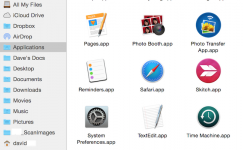
Ah, good to know that I wasn't imagining things.No vansmith you are correct (as per usual). Attempting to remove brings up the 'Part of OS X'.
