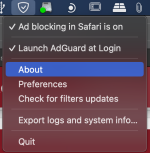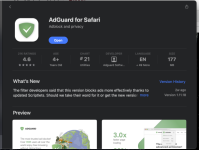- Joined
- Sep 27, 2008
- Messages
- 73
- Reaction score
- 10
- Points
- 8
- Location
- SoCal
- Your Mac's Specs
- MBP 14” M2 Pro, 32GB
Certain web sites display a "banner screen" of sorts when the site is opened. It's basically a white panel with plain text, which more or less mirrors the text content of the actual site page. On the MBP, it looks like a letter-size document being viewed in MS Word print preview mode - you simply click anywhere outside the panel and it goes away, uncovering the site page and off you go.
On iOS devices, the white banner panel takes up the whole screen and there is no way I can find to dismiss it, thus rendering the site useless. What is going on here?
Tom
On iOS devices, the white banner panel takes up the whole screen and there is no way I can find to dismiss it, thus rendering the site useless. What is going on here?
Tom