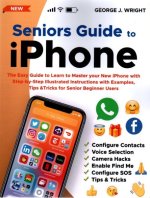- Joined
- Oct 16, 2010
- Messages
- 18,171
- Reaction score
- 1,918
- Points
- 113
- Location
- Brentwood Bay, BC, Canada
- Your Mac's Specs
- 2020 27" i9 5K nano iMac, 1TB(partitioned) SSD, GB, macOS 15.3.1 Sequoia
Is this actually the case that it has an eSim? If so then where is it and how do I do anything with if I need to?
Good grief, does Apple not even include any instructions with the new iPhone SE these days or even a setup diagram???
And what does your cell phone access company suggest you use or can you not just use the SIM from your old cell phone?
And surely there must be some sort of diagram provided to show how one installs such a SIM card.
- Patrick
=======