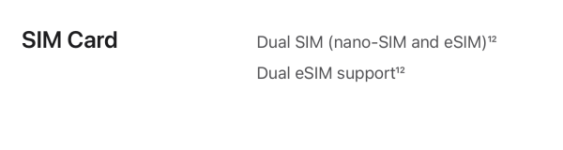- Joined
- Mar 30, 2010
- Messages
- 1,553
- Reaction score
- 164
- Points
- 63
- Location
- NW Wiltshire England
- Your Mac's Specs
- Mid 2010 MBP 13, 8 gig mem, 2 int disks 500gig SSD, 1Tb SSHD . 2010 iMac, 8 gig, 2 Tb SSHD. iMac M1
I think I'm going to have to replace my Moto G7 Android phone and was thinking of biting the cash bullet and getting an SE. I am one of those strange folk who use their phone to actually make phone calls  and don't use it that much. I also like the idea that the SE is small. I know that the battery life is good for 15 hours of video, but if I were going to spend 15 hours of my precious life watching videos then it would be on a full size haunted fish tank (TV to some people) not a fiddling little screen of any smart phone. But I can't find anywhere that tells me just how long the battery will last when it's sat in my pocket/bumbag/shoulder bag?
and don't use it that much. I also like the idea that the SE is small. I know that the battery life is good for 15 hours of video, but if I were going to spend 15 hours of my precious life watching videos then it would be on a full size haunted fish tank (TV to some people) not a fiddling little screen of any smart phone. But I can't find anywhere that tells me just how long the battery will last when it's sat in my pocket/bumbag/shoulder bag?
So my question is does anyone know just how long the battery will last in a sort of standby mode please?
So my question is does anyone know just how long the battery will last in a sort of standby mode please?





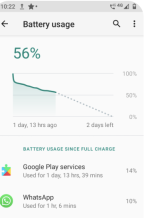

 because I have just plugged the SE back in to the USB cable after an hour or so since the first try and there it is in the side bar of Finder!
because I have just plugged the SE back in to the USB cable after an hour or so since the first try and there it is in the side bar of Finder!